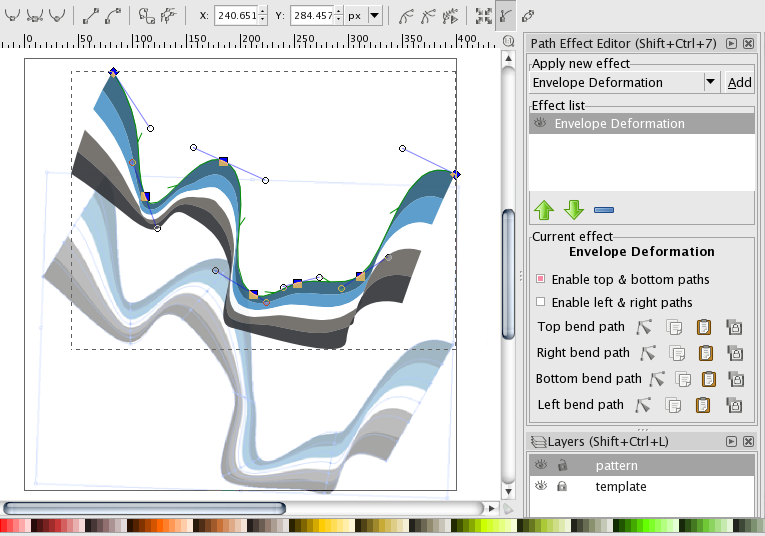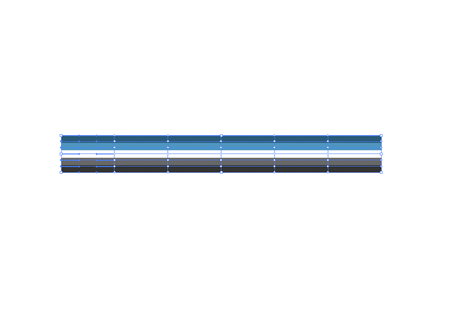
link: http://www.blog.spoongraphics.co.uk/tutorials/illustrator-tutorial-create-a-colourful-abstract-wavy-ribbon
thanx!!
 This is a read-only archive of the inkscapeforum.com site. You can search for info here or post new questions and comments at inkscape.org/forums
This is a read-only archive of the inkscapeforum.com site. You can search for info here or post new questions and comments at inkscape.org/forums  This is a read-only archive of the inkscapeforum.com site. This feature is no longer available.
This is a read-only archive of the inkscapeforum.com site. This feature is no longer available. 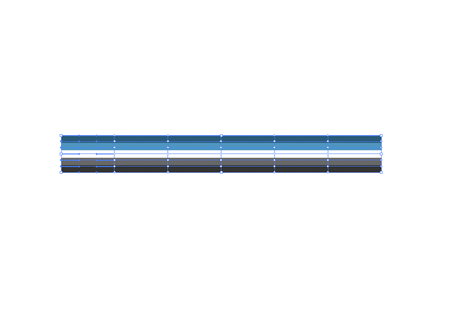
 draw the shape you want your ribbon to follow.
draw the shape you want your ribbon to follow. draw a small rectangle. Set stroke to none and fill to desired color.
draw a small rectangle. Set stroke to none and fill to desired color.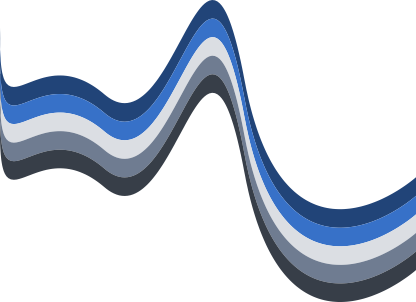
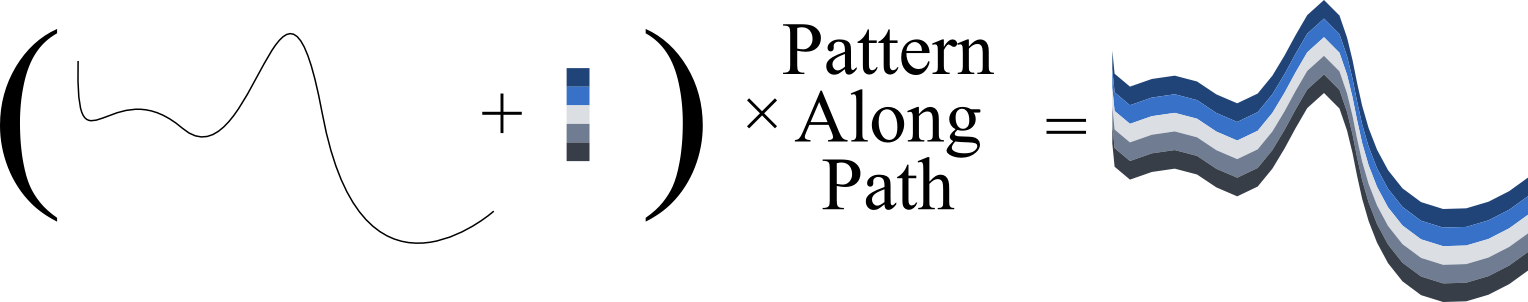
It is doable with Inkscape's Live Path Effects (though the effect parameters don't offer the same comfortable GUI handles yet).giorgiomartini wrote:How can i achieve this effect in inkscape: [animation of illustrator effect]