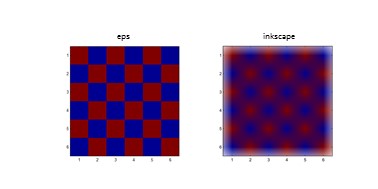Hi,
I'm exporting simple matrices from matlab to eps files. Opening them with GSview shows they are still nicely matrix-like.
When I import them to inkscape however, they get smoothed so much that I can not use them anymore (see attached figure).
I'm using Inkscape 0.91 64-bit - in a former inkscape version I did not have that problem.
I turned anti-aliasing off in the preferences, no change.
Any idea how to turn that off? Or is it coming from somewhere beyond inkscape, e.g. ghostscript (Version 9.19 installed)?
Thanks!
Importing EPS smoothes images beyond recognition
-
tylerdurden
- Posts: 2344
- Joined: Sun Apr 14, 2013 12:04 pm
- Location: Michigan, USA
Re: Importing EPS smoothes images beyond recognition
If you can share an example file, that might help us get to the solution.
Have a nice day.
I'm using Inkscape 0.92.2 (5c3e80d, 2017-08-06), 64 bit win8.1
The Inkscape manual has lots of helpful info! http://tavmjong.free.fr/INKSCAPE/MANUAL/html/
I'm using Inkscape 0.92.2 (5c3e80d, 2017-08-06), 64 bit win8.1
The Inkscape manual has lots of helpful info! http://tavmjong.free.fr/INKSCAPE/MANUAL/html/
Re: Importing EPS smoothes images beyond recognition
Try this:
Select the image itself that you have imported, i.e. select the object in the file where it says 'image' in the status bar at the bottom. You may need to ungroup, or enter groups to be able to select it directly.
Right-click on it, select 'Object Properties'. In the drop down for Image Rendering, select 'Optimize Speed'.
The image should be showing in all its blocky glory now
(I suspect this is the known recurring problem with matlab files, which up to now always had its cause in matlab exporting pixel-based images that only consist of a couple of pixels, and Inkscape trying to enlarge the picture beyond recognition - you can try to vectorize the matlab output, if you like, or try to find out if matlab is able to export actual vector data, instead of pixel data embedded in vector files).
Select the image itself that you have imported, i.e. select the object in the file where it says 'image' in the status bar at the bottom. You may need to ungroup, or enter groups to be able to select it directly.
Right-click on it, select 'Object Properties'. In the drop down for Image Rendering, select 'Optimize Speed'.
The image should be showing in all its blocky glory now
(I suspect this is the known recurring problem with matlab files, which up to now always had its cause in matlab exporting pixel-based images that only consist of a couple of pixels, and Inkscape trying to enlarge the picture beyond recognition - you can try to vectorize the matlab output, if you like, or try to find out if matlab is able to export actual vector data, instead of pixel data embedded in vector files).
Something doesn't work? - Keeping an eye on the status bar can save you a lot of time!
Inkscape FAQ - Learning Resources - Website with tutorials (German and English)
Inkscape FAQ - Learning Resources - Website with tutorials (German and English)
Re: Importing EPS smoothes images beyond recognition
If you have problems:
1.- Post a sample (or samples) of your file please.
2.- Please check here:
http://tavmjong.free.fr/INKSCAPE/MANUAL/html/index.html
3.- If you manage to solve your problem, please post here your solution.
1.- Post a sample (or samples) of your file please.
2.- Please check here:
http://tavmjong.free.fr/INKSCAPE/MANUAL/html/index.html
3.- If you manage to solve your problem, please post here your solution.
 This is a read-only archive of the inkscapeforum.com site. You can search for info here or post new questions and comments at
This is a read-only archive of the inkscapeforum.com site. You can search for info here or post new questions and comments at