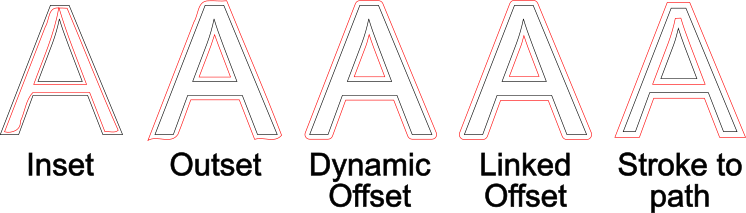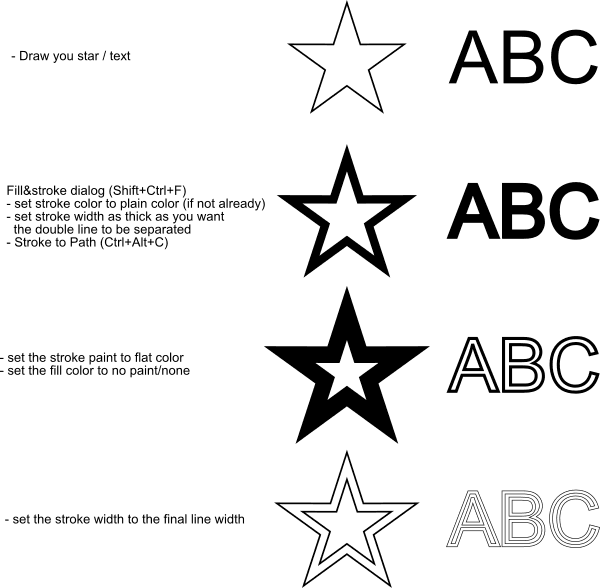Suppose I have an arbitrary line of 10 px thickness, and I want to turn it into an outline, which is to say two lines 10 px apart that are say 2 px in thickness. In AutoCAD I might use the offset command to achieve my result.
Specifically, I have a letter that I put down as text, and then converted to a path. The outline of the letter is a single line. I want to make the outline of the letter a double line.
What I mean by single line:
What I mean by double line:
Thanks for any hints as to which tools to apply.
 This is a read-only archive of the inkscapeforum.com site. You can search for info here or post new questions and comments at
This is a read-only archive of the inkscapeforum.com site. You can search for info here or post new questions and comments at