Anyone know how to "antique" text like this image, using filters or other methods? I'd like it to look sort of rough or "antiquey" but having trouble figuring out just how to do it with the obvious filters. I especially like the look of the cursive and the last (bottom) font.
Thanks![img][/img]
Giving text an "antique or vintage" look
-
Dtzeutschler
- Posts: 3
- Joined: Sat Jun 18, 2016 8:34 am
Giving text an "antique or vintage" look
- Attachments
-
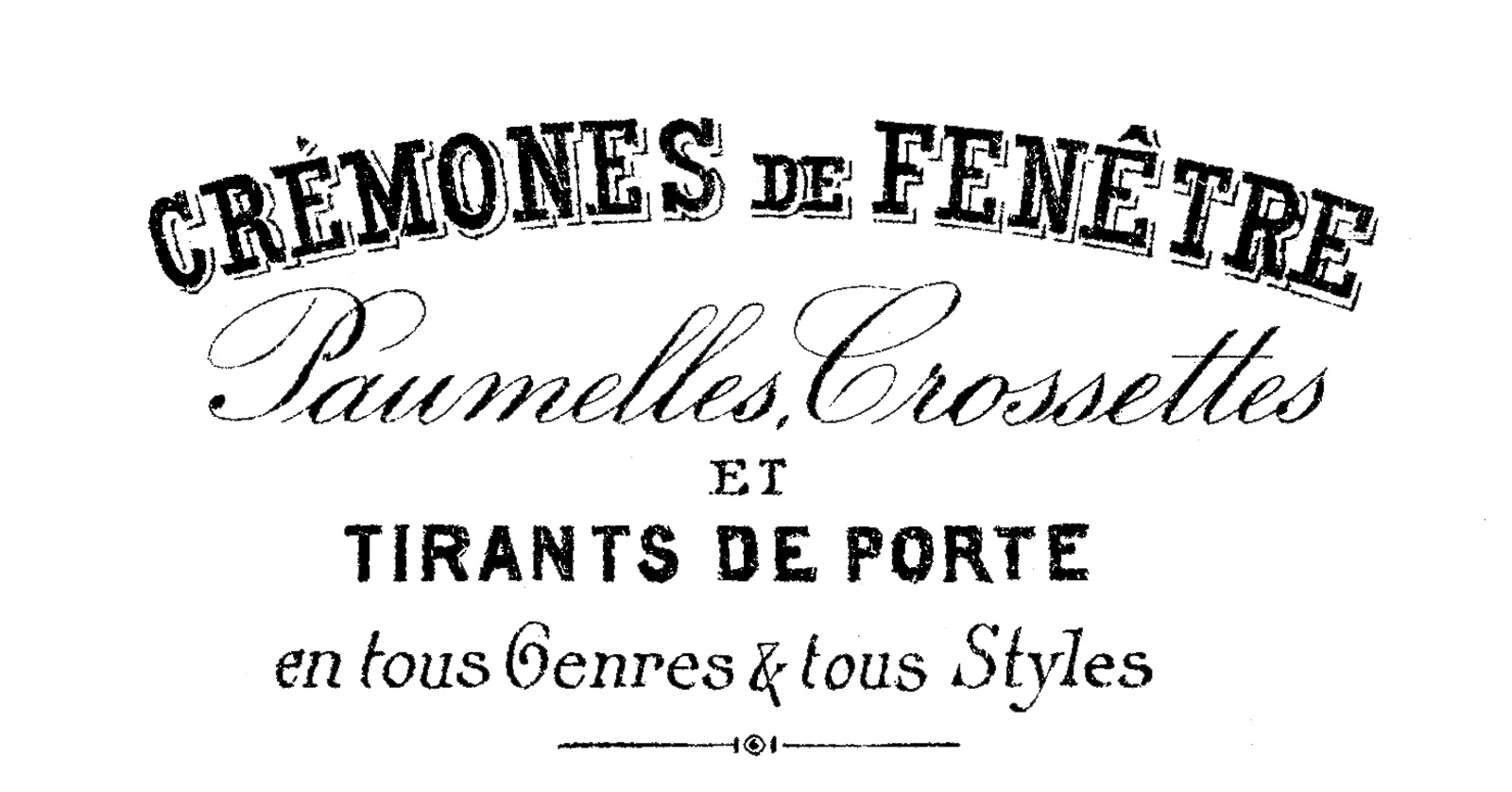
- Antique text
- image.jpeg (246.11 KiB) Viewed 4740 times
Re: Giving text an "antique or vintage" look
Hi.
You can build a custom filter for that in the filter editor.
Use a turbulance primitive&component transfer for making a "mask" of your filtered object and use composite-in,
and another turbulence as an input for a displacement map.
In a nutshell.
It's all try and error. Can add more turbulence for more variation in the holes and in the jaggedness.
You can build a custom filter for that in the filter editor.
Use a turbulance primitive&component transfer for making a "mask" of your filtered object and use composite-in,
and another turbulence as an input for a displacement map.
In a nutshell.
It's all try and error. Can add more turbulence for more variation in the holes and in the jaggedness.
 This is a read-only archive of the inkscapeforum.com site. You can search for info here or post new questions and comments at
This is a read-only archive of the inkscapeforum.com site. You can search for info here or post new questions and comments at