[Solved] Multiple segments and nodes
[Solved] Multiple segments and nodes
Hi to everyone, how can combine multiple segments (300 or more segments) and join every node? Thanks.
Last edited by d4rkheart on Fri Jun 17, 2011 9:49 pm, edited 4 times in total.
Re: Multiple segments and nodes
Check out druban's reply in this topic (direct link: viewtopic.php?f=5&t=9597#p35577). The question asked in that topic sounds just like yours! Except it sounds like you have more segments and nodes
Of course if you need further explanation, please don't hesitate to ask
Of course if you need further explanation, please don't hesitate to ask
Basics - Help menu > Tutorials
Manual - Inkscape: Guide to a Vector Drawing Program
Inkscape Community - Inkscape FAQ - Gallery
Inkscape for Cutting Design
Manual - Inkscape: Guide to a Vector Drawing Program
Inkscape Community - Inkscape FAQ - Gallery
Inkscape for Cutting Design
Re: Multiple segments and nodes
hi brynn, thanks for your answer.
The question is: i have an object with more segments e nodes, is possible merge all segments and remove all the nodes? I want that all segments become a single object without node and when i convert my object to path will be impossible remove or modify single node/segment, i know...this question is so crazy.
The question is: i have an object with more segments e nodes, is possible merge all segments and remove all the nodes? I want that all segments become a single object without node and when i convert my object to path will be impossible remove or modify single node/segment, i know...this question is so crazy.
- Attachments
-
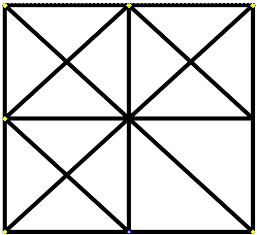
- i want remove all nodes on this object...
- Image1.png (12.53 KiB) Viewed 5134 times
Re: Multiple segments and nodes
I can't quite follow your question here. A path without nodes is, well, nothing.d4rkheart wrote:hi brynn, thanks for your answer.
The question is: i have an object with more segments e nodes, is possible merge all segments and remove all the nodes? I want that all segments become a single object without node and when i convert my object to path will be impossible remove or modify single node/segment, i know...this question is so crazy.
Re: Multiple segments and nodes
@Brinn, i knew that is impossible what i want, I'll convert my path on bitmap.
Re: Multiple segments and nodes
Well, that was llogg who made the last reply. But it is true that if you want to remove all the nodes, in Inkscape, you will have no paths either!
Now that I see your screenshot, I realize my suggestion (druban's) won't work. But before I offer any further suggestions, I want to be clear what you want to do.
In your first message, you said that you wanted to combine multiple segments (300+) and join every node. This IS possible, but in Inkscape, only 2 segments can be joined by a single node. You cannot have 3 or more segments connected to one node. (It's a frequently requested new feature, though.) If this is what you want to do, there are several to many ways to do it, and I'll reserve instructions until I've done further testing, as well as better understand the issue.
In the 2nd message with the screenshot, you said you want to "merge all segments" and "remove all nodes". So as we've already said, if you remove all the nodes, you remove all the paths as well! So no matter what you do, there will always be nodes. But, there may still be ways to "merge" them.
If you select them all and do Path menu > Combine, they all become subpaths of one compound path, still 20 subpaths and 40 nodes. But you can move them around as one, and otherwise treat them as one (for the most part).
You could also select them all, then Object menu > Group. They still have all their segments and nodes, and they are still individual paths. They could have individual styles (color, width, etc.), but be moved around and otherwise treated as one. Grouping is similar to Combining, but it depends what your ultimate goal is, as to which would be best.
Your object already IS a path, because I see nodes in your screenshot. So you will not be able to convert Object to Path, because it already is a path! (And again, no path without nodes.)
If I might ask, what is your ultimate goal? I have the feeling that there may be a much easier way to achieve it, if you don't mind sharing.
Now that I see your screenshot, I realize my suggestion (druban's) won't work. But before I offer any further suggestions, I want to be clear what you want to do.
In your first message, you said that you wanted to combine multiple segments (300+) and join every node. This IS possible, but in Inkscape, only 2 segments can be joined by a single node. You cannot have 3 or more segments connected to one node. (It's a frequently requested new feature, though.) If this is what you want to do, there are several to many ways to do it, and I'll reserve instructions until I've done further testing, as well as better understand the issue.
In the 2nd message with the screenshot, you said you want to "merge all segments" and "remove all nodes". So as we've already said, if you remove all the nodes, you remove all the paths as well! So no matter what you do, there will always be nodes. But, there may still be ways to "merge" them.
If you select them all and do Path menu > Combine, they all become subpaths of one compound path, still 20 subpaths and 40 nodes. But you can move them around as one, and otherwise treat them as one (for the most part).
You could also select them all, then Object menu > Group. They still have all their segments and nodes, and they are still individual paths. They could have individual styles (color, width, etc.), but be moved around and otherwise treated as one. Grouping is similar to Combining, but it depends what your ultimate goal is, as to which would be best.
I want that all segments become a single object without node and when i convert my object to path will be impossible remove or modify single node/segment....
Your object already IS a path, because I see nodes in your screenshot. So you will not be able to convert Object to Path, because it already is a path! (And again, no path without nodes.)
If I might ask, what is your ultimate goal? I have the feeling that there may be a much easier way to achieve it, if you don't mind sharing.
Basics - Help menu > Tutorials
Manual - Inkscape: Guide to a Vector Drawing Program
Inkscape Community - Inkscape FAQ - Gallery
Inkscape for Cutting Design
Manual - Inkscape: Guide to a Vector Drawing Program
Inkscape Community - Inkscape FAQ - Gallery
Inkscape for Cutting Design
Re: Multiple segments and nodes
Sorry to @llog, I haven't read his nickname.
I close this post because i think that my questions are useless and nonsense, i apologize for the precious time that i have stolen to you
I close this post because i think that my questions are useless and nonsense, i apologize for the precious time that i have stolen to you
Re: Multiple segments and nodes
No worries, d4rkheart 
Basics - Help menu > Tutorials
Manual - Inkscape: Guide to a Vector Drawing Program
Inkscape Community - Inkscape FAQ - Gallery
Inkscape for Cutting Design
Manual - Inkscape: Guide to a Vector Drawing Program
Inkscape Community - Inkscape FAQ - Gallery
Inkscape for Cutting Design
Re: Multiple segments and nodes
Just a quick reply, d4rkheart:
If you export your image to a bitmap (PNG) file, yes: all your nodes are gone and no one can edit your lines.
You had the right idea.

If you export your image to a bitmap (PNG) file, yes: all your nodes are gone and no one can edit your lines.
You had the right idea.
Re: Multiple segments and nodes
@BobSongs, thanks for your answer. I know, if i don't want nodes in my path i make a bitmap copy...and i solve. If i want change colour i can import my bitmap copy on gimp.
Other solution: F1 and i can work with my object.. and i don't see nodes
Other solution: F1 and i can work with my object.. and i don't see nodes
Re: Multiple segments and nodes
Argh!
I didn't know that you just wanted not to see the nodes!
Yes, just use Selection tool, as you have learned.
I didn't know that you just wanted not to see the nodes!
Yes, just use Selection tool, as you have learned.
Basics - Help menu > Tutorials
Manual - Inkscape: Guide to a Vector Drawing Program
Inkscape Community - Inkscape FAQ - Gallery
Inkscape for Cutting Design
Manual - Inkscape: Guide to a Vector Drawing Program
Inkscape Community - Inkscape FAQ - Gallery
Inkscape for Cutting Design
Re: Multiple segments and nodes
For join 2 segments i have solved with this mode:
- Draw two lines with pen "Draw bezier curves and straight lines (shift + 6):
- Select and transform objects F1 and select the two lines pressing SHIFT
- Edit paths by nodes (F2)
- path
- Object to Path
- Press SHIFT and select the two nodes that you want merge
- Click on "break path at selected nodes"
- Click on "join selected node"
- Select and transform objects F1
Now the problem is join multiple segment....i can do it!!!!!
- Draw two lines with pen "Draw bezier curves and straight lines (shift + 6):
- Select and transform objects F1 and select the two lines pressing SHIFT
- Edit paths by nodes (F2)
- path
- Object to Path
- Press SHIFT and select the two nodes that you want merge
- Click on "break path at selected nodes"
- Click on "join selected node"
- Select and transform objects F1
Now the problem is join multiple segment....i can do it!!!!!
- Attachments
-

- join 2 segments.png (2.47 KiB) Viewed 4972 times
Re: Multiple segments and nodes
No, not multiple segments. Of course you can, for example, snap the right node of the bottom left segment, and the left node of the bottom right segment to the center node of the top 3-node path. If you select them all at once (the nodes), you can move them as one. Or Group the whole thing. But neither multiple selection or grouping provides the same functionality as if multiple segments could be attached to a single node.
Basics - Help menu > Tutorials
Manual - Inkscape: Guide to a Vector Drawing Program
Inkscape Community - Inkscape FAQ - Gallery
Inkscape for Cutting Design
Manual - Inkscape: Guide to a Vector Drawing Program
Inkscape Community - Inkscape FAQ - Gallery
Inkscape for Cutting Design
Re: Multiple segments and nodes
@Brynn, if i understand can i merge the nodes of only two segments?

in this image the segments 1 and 3 are merged with the node 2, if i i want merge the node 2 with the node number 4 or 5 not is possible, it's right?
I'm sorry if I understand very little English and i don't write it very well

in this image the segments 1 and 3 are merged with the node 2, if i i want merge the node 2 with the node number 4 or 5 not is possible, it's right?
I'm sorry if I understand very little English and i don't write it very well
Re: Multiple segments and nodes
Your use of the word merge is a little confusing, but I think you have the correct concept. You can combine separate paths by connecting end nodes or merging end nodes, but a single node cannot connect to more than two other nodes directly.
FYI, in your post immediately above brynn's, you do not need to convert to path because drawing with bezier tool creates paths.
FYI, in your post immediately above brynn's, you do not need to convert to path because drawing with bezier tool creates paths.
Re: Multiple segments and nodes
llogg wrote:Your use of the word merge is a little confusing, but I think you have the correct concept. You can combine separate paths by connecting end nodes or merging end nodes, but a single node cannot connect to more than two other nodes directly.
@llog
llogg wrote:FYI, in your post immediately above brynn's, you do not need to convert to path because drawing with bezier tool creates paths.
Ok
Thanks @Brynn, @llog and @Bob Songs for your help.
Re: Multiple segments and nodes
You're welcome 
I just wanted to add the terminology that Inkscape uses, just for additional clarity. Plus, I'll indicate the keyboard shortcuts, in case English is not your first language.
Where you have segment 1 and segment 3 "merged" at their end nodes to result in one node (your number 2) with 2 segments attached, in Inkscape terms, you have Joined Selected Nodes (that's the tool tip that pops up when you hover mouse over 3rd button from the left of the Node tool control bar) (which is probably how you achieved it, unless you used a keyboard shortcut -- Shift + J).
You cannot Join any other segments to node #2. (Neither can you Join more segments to node #4, because it already joins 2 segments.)
But using Snapping (there's a control bar for this, rather than buttons), you can move node #4 directly on top of node #2. If you select them both at the same time, they can be moved together, just as if they had been joined, even though they belong to 2 separate paths. I just mentioned this, because still not understanding exactly your goal, I thought it might be a way to achieve it. Also, if you Group the paths (Ctrl + G), the whole thing can be moved around as if it were one path, using the Selection tool (F1), and you would not see the nodes.
And to that same end, there is another technique which might possibly help you. You can select both paths (segment 1-2-3 and segment 4-5-6) and do Path menu > Combine (Ctrl + K). This will make them 2 subpaths of one compound path. And if you again snap nodes #2 and #4 together, then switch to the Selection tool, you can move the whole thing around as if they were joined (and you would not see the nodes).
Good luck with your Inkscape work (play? )!
)!
I just wanted to add the terminology that Inkscape uses, just for additional clarity. Plus, I'll indicate the keyboard shortcuts, in case English is not your first language.
Where you have segment 1 and segment 3 "merged" at their end nodes to result in one node (your number 2) with 2 segments attached, in Inkscape terms, you have Joined Selected Nodes (that's the tool tip that pops up when you hover mouse over 3rd button from the left of the Node tool control bar) (which is probably how you achieved it, unless you used a keyboard shortcut -- Shift + J).
You cannot Join any other segments to node #2. (Neither can you Join more segments to node #4, because it already joins 2 segments.)
But using Snapping (there's a control bar for this, rather than buttons), you can move node #4 directly on top of node #2. If you select them both at the same time, they can be moved together, just as if they had been joined, even though they belong to 2 separate paths. I just mentioned this, because still not understanding exactly your goal, I thought it might be a way to achieve it. Also, if you Group the paths (Ctrl + G), the whole thing can be moved around as if it were one path, using the Selection tool (F1), and you would not see the nodes.
And to that same end, there is another technique which might possibly help you. You can select both paths (segment 1-2-3 and segment 4-5-6) and do Path menu > Combine (Ctrl + K). This will make them 2 subpaths of one compound path. And if you again snap nodes #2 and #4 together, then switch to the Selection tool, you can move the whole thing around as if they were joined (and you would not see the nodes).
Good luck with your Inkscape work (play?
Basics - Help menu > Tutorials
Manual - Inkscape: Guide to a Vector Drawing Program
Inkscape Community - Inkscape FAQ - Gallery
Inkscape for Cutting Design
Manual - Inkscape: Guide to a Vector Drawing Program
Inkscape Community - Inkscape FAQ - Gallery
Inkscape for Cutting Design
Re: Multiple segments and nodes
I didn't know the word “snap” (ehm....and other words.....all words), with the “snap” i can have a magnetic grid....wow.


Is only one month that i'm using inkscape, thanks for your infinite patience and precious time that you have spended to answer me. I'll never stop repeat it
Now I have solved a lot of my doubts.


Is only one month that i'm using inkscape, thanks for your infinite patience and precious time that you have spended to answer me. I'll never stop repeat it
Now I have solved a lot of my doubts.
Re: [Solved] Multiple segments and nodes
Awesome!
"Magnetic grid" YES!
You can snap nodes together, even without a grid, too.
"Magnetic grid" YES!
You can snap nodes together, even without a grid, too.
Basics - Help menu > Tutorials
Manual - Inkscape: Guide to a Vector Drawing Program
Inkscape Community - Inkscape FAQ - Gallery
Inkscape for Cutting Design
Manual - Inkscape: Guide to a Vector Drawing Program
Inkscape Community - Inkscape FAQ - Gallery
Inkscape for Cutting Design
 This is a read-only archive of the inkscapeforum.com site. You can search for info here or post new questions and comments at
This is a read-only archive of the inkscapeforum.com site. You can search for info here or post new questions and comments at 
