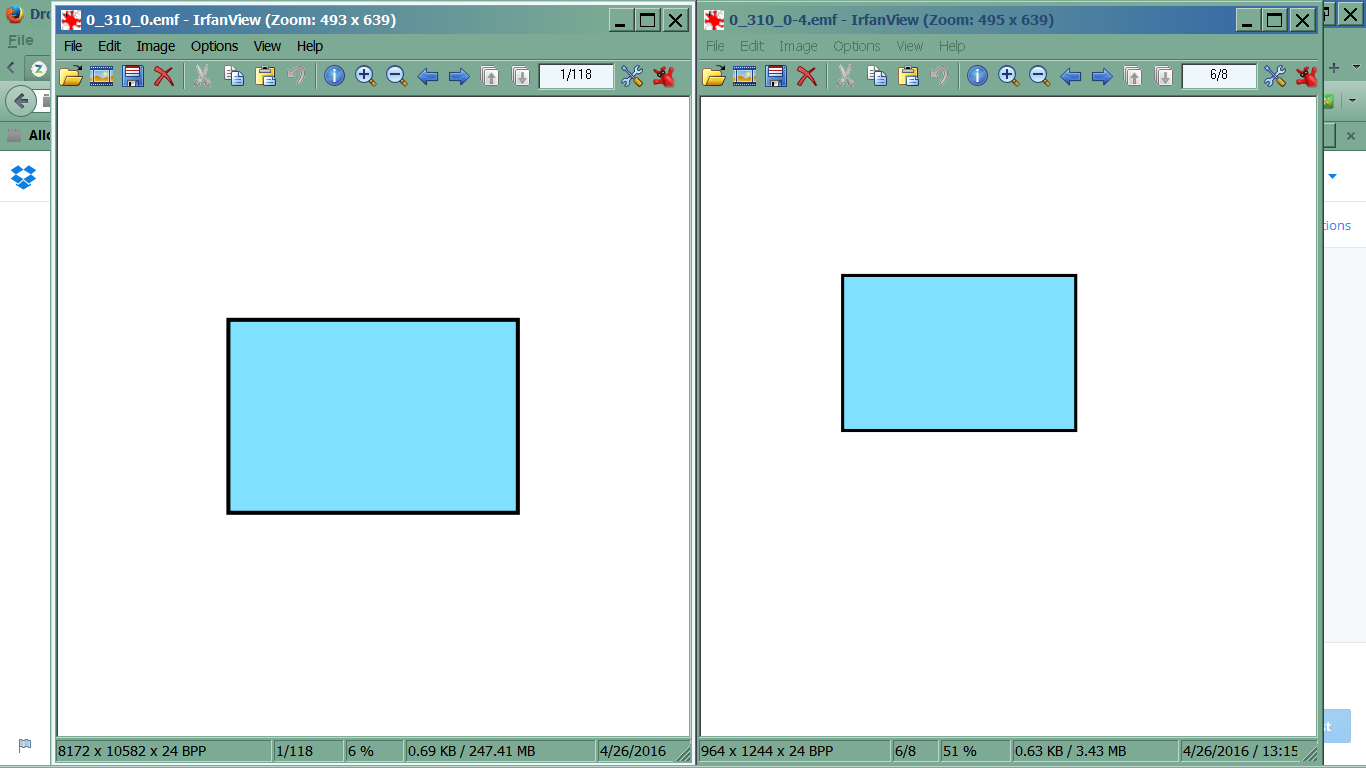What do I have to do to make sure it's centered? It used to work fine for me in the past, so something has inadvertently been changed. It also worked fine using Inkscape 0.91, but we have to use 0.48 because 0.91 does some things we don't like.
The screen capture below illustrates what the original file looks like in Inkscape, what the off center rectangle looks like when the saved EMF is opened in Paint, and what the same EMF looks like when used as a picture marker symbol in my application.
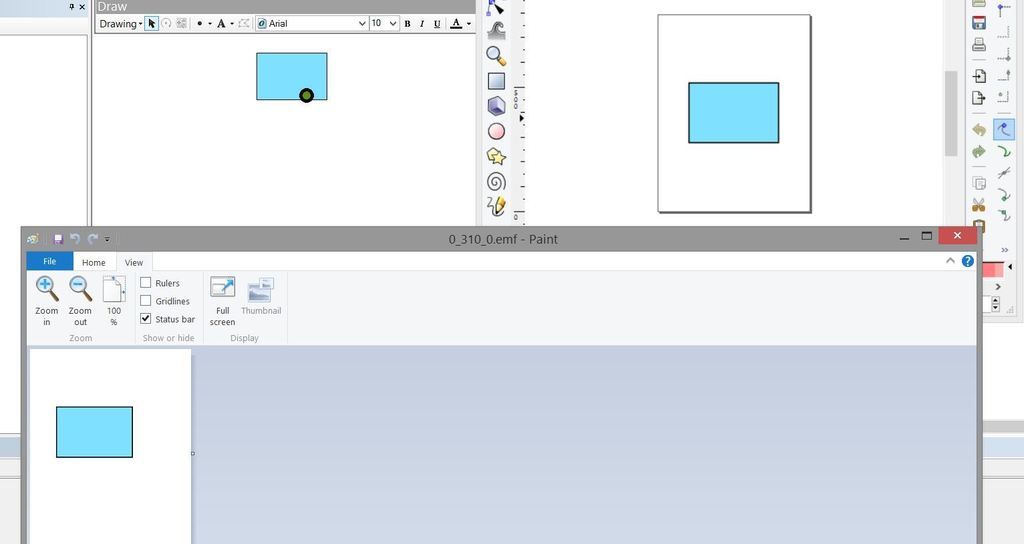
Thanks
--Andy
 This is a read-only archive of the inkscapeforum.com site. You can search for info here or post new questions and comments at
This is a read-only archive of the inkscapeforum.com site. You can search for info here or post new questions and comments at