I've got a scanned image of a front plate of a CNC router which I'm trying to align the holes and find the center of. But every time I try to select the left hand set of holes the whole scan moves with the mouse. I'm drawing straight lines with the Bezier tool to help me with the alignment.
I wondered if there was a better way of doing this.
Thanks a lot.
Trying to select inside a scanned image
Trying to select inside a scanned image
Michael
(centurian)
(centurian)
Re: Trying to select inside a scanned image
Sorry.
The graphic file was too big for the above post.
The graphic file was too big for the above post.
- Attachments
-
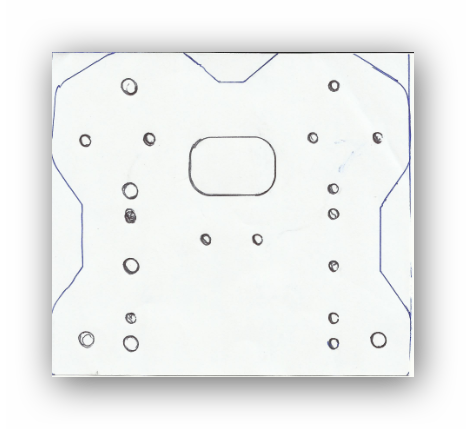
- Ashampoo_Snap_2015.03.29_17h15m02s_001_.png (111.51 KiB) Viewed 2898 times
Michael
(centurian)
(centurian)
Re: Trying to select inside a scanned image
Hi.
If you know the measurements you are much better off creating this from scratch.
Import the image into Inkscape
Create a new layer called background,
Move the image to the new layer and lock the layer (click the padlock).
Create guidelines for holes on the left side. (As the design is symmetrical you only have to "draw" half of it, select the half, duplicate and flip horizontally.)
Note that the measurement in the following file is not correct as the original sketch had no measurements.
Right click image to download the SVG file.

If you know the measurements you are much better off creating this from scratch.
Import the image into Inkscape
Create a new layer called background,
Move the image to the new layer and lock the layer (click the padlock).
Create guidelines for holes on the left side. (As the design is symmetrical you only have to "draw" half of it, select the half, duplicate and flip horizontally.)
Note that the measurement in the following file is not correct as the original sketch had no measurements.
Right click image to download the SVG file.
Good Luck!
( ͡° ͜ʖ ͡°)
RGDS
Ragnar
( ͡° ͜ʖ ͡°)
RGDS
Ragnar
Re: Trying to select inside a scanned image
Thanks a lot for the explanation Ragstian
That's the problem, all the sets of plates that have been cut have the holes in the wrong places and once you add the wheels to the plates you can't get the 'V' rails to sit in between them. I'm already on the second set from another source and they are still not in the right place.
I was going to make a template of each plate and transfer the holes to a piece of 12mm ply and drill the holes a millimeter or so off center. once I find the right setup I'll then drill plates in 4mm steel to make a set that actually works.
Drawing my own out sounds like a better idea. I'll give it a go.
Thanks again.
That's the problem, all the sets of plates that have been cut have the holes in the wrong places and once you add the wheels to the plates you can't get the 'V' rails to sit in between them. I'm already on the second set from another source and they are still not in the right place.
I was going to make a template of each plate and transfer the holes to a piece of 12mm ply and drill the holes a millimeter or so off center. once I find the right setup I'll then drill plates in 4mm steel to make a set that actually works.
Drawing my own out sounds like a better idea. I'll give it a go.
Thanks again.
Michael
(centurian)
(centurian)
Re: Trying to select inside a scanned image
Removed Double post.
Last edited by ragstian on Mon Mar 30, 2015 4:35 pm, edited 1 time in total.
Good Luck!
( ͡° ͜ʖ ͡°)
RGDS
Ragnar
( ͡° ͜ʖ ͡°)
RGDS
Ragnar
Re: Trying to select inside a scanned image
Hi
If you have the V-rails and the V-groove bearings in hand (so you can make measurements) it's relatively easy to calculate the exact position of the holes in the plate.
Even if this takes some time it's quicker and much more accurate than the "trial and error" method. By using eccentric spacers on the bottom pair of bearings you can adjust any inaccuracies out of the sliding plate when mounting on the rail.
I find it strange that the original plate is "incorrect" as it's probably part of a already used design.
Any errors in the hole spacing would have been corrected by the designer or caught by one of the first few customers.
What kind of CNC machine are you making?
If you have the V-rails and the V-groove bearings in hand (so you can make measurements) it's relatively easy to calculate the exact position of the holes in the plate.
Even if this takes some time it's quicker and much more accurate than the "trial and error" method. By using eccentric spacers on the bottom pair of bearings you can adjust any inaccuracies out of the sliding plate when mounting on the rail.
I find it strange that the original plate is "incorrect" as it's probably part of a already used design.
Any errors in the hole spacing would have been corrected by the designer or caught by one of the first few customers.
What kind of CNC machine are you making?
Good Luck!
( ͡° ͜ʖ ͡°)
RGDS
Ragnar
( ͡° ͜ʖ ͡°)
RGDS
Ragnar
Re: Trying to select inside a scanned image
I've purchased everything to build the 'Openbuilds OX CNC Router' (See attachment for photo) which measures 4' X 3' and has a cutting area of 2' X 3'. I take your point about measuring the holes from the plates, but setting up my own drawings to replace the holes in the correct positions.
Regarding the original plate being incorrect, I too thought that it was strange that no one else said anything about it. Though I can't see 24 blokes scratching their heads (That was the number of sets that were cut for this new batch) and trying to figure it out for them selves.
I've posted several messages on the Openbuilds forum but no one has answered me yet.
I'll let you know what happens.
Is it OK to come back here if I get into difficulties with my design.
Thanks.
Regarding the original plate being incorrect, I too thought that it was strange that no one else said anything about it. Though I can't see 24 blokes scratching their heads (That was the number of sets that were cut for this new batch) and trying to figure it out for them selves.
I've posted several messages on the Openbuilds forum but no one has answered me yet.
I'll let you know what happens.
Is it OK to come back here if I get into difficulties with my design.
Thanks.
Michael
(centurian)
(centurian)
Re: Trying to select inside a scanned image
Hi.
It's a pity that the Openbuilds forum is less "active" than this forum!
I see that the design of the has been "adjusted" lately to address "tightness in the X-axis" - you can get updated drawings here; Drawings 8.1
As you most likely will create and/or use a lot of drawings in Auodesk's DXF format have a look at the excellent Draftsight CAD program, it can be downloaded here; Draftsight Download
You can also open the DXF drawings in Inkscape but all the curves are made up of straight line segments and you will have some editing to do to make the drawing "CNC-ready"
Of course it's ok to come back here for assistance, please keep us updated on your progress, the CNC machine looks interesting - might go the same route and get an openbuilds machine soon! Thanks for the tip!
centurion wrote:I've posted several messages on the Openbuilds forum but no one has answered me yet.
I'll let you know what happens.
Is it OK to come back here if I get into difficulties with my design.
It's a pity that the Openbuilds forum is less "active" than this forum!
I see that the design of the has been "adjusted" lately to address "tightness in the X-axis" - you can get updated drawings here; Drawings 8.1
As you most likely will create and/or use a lot of drawings in Auodesk's DXF format have a look at the excellent Draftsight CAD program, it can be downloaded here; Draftsight Download
You can also open the DXF drawings in Inkscape but all the curves are made up of straight line segments and you will have some editing to do to make the drawing "CNC-ready"
Of course it's ok to come back here for assistance, please keep us updated on your progress, the CNC machine looks interesting - might go the same route and get an openbuilds machine soon! Thanks for the tip!
Good Luck!
( ͡° ͜ʖ ͡°)
RGDS
Ragnar
( ͡° ͜ʖ ͡°)
RGDS
Ragnar
Re: Trying to select inside a scanned image
Hi Ragstian
If you ever get round to building one of these machines please let me know first as I wasn't able to complete my build due to a second heart attack, (Still alive and kicking though) , but my doctor told me not to continue with anything strenuous. Just walk daily and eat sensibly.
So my brother dismantled it and stored most of it on top of the wardrobe, so I can't get at it to start building again. You can always send me an email if your interested.
Thanks a lot.
If you ever get round to building one of these machines please let me know first as I wasn't able to complete my build due to a second heart attack, (Still alive and kicking though) , but my doctor told me not to continue with anything strenuous. Just walk daily and eat sensibly.
So my brother dismantled it and stored most of it on top of the wardrobe, so I can't get at it to start building again. You can always send me an email if your interested.
Thanks a lot.
Michael
(centurian)
(centurian)
 This is a read-only archive of the inkscapeforum.com site. You can search for info here or post new questions and comments at
This is a read-only archive of the inkscapeforum.com site. You can search for info here or post new questions and comments at