Circular text in inkscape
Circular text in inkscape
How can i directly circular text written in ink scape?
Re: Circular text in inkscape
Hhhmm, I wonder if there may be a translation issue in your question. Do you mean that you want to place some text iin a circle? You would use Text On Path (http://tavmjong.free.fr/INKSCAPE/MANUAL ... -Flow.html).
I don't know why, but I was thinking Milan was in France. I just suddenly realized it's in Italy (duh! ). If your native language is Italian, you might be interested to check out the Italian Inkscape forum! http://www.inkscapeforum.it/ spaventapasseri and RM. are active members there, and here as well. And there are many capable and knowledgeable members there too! Not that I'm trying to get rid of you, of course. But if that would make it any easier for you, then I wanted to let you know
). If your native language is Italian, you might be interested to check out the Italian Inkscape forum! http://www.inkscapeforum.it/ spaventapasseri and RM. are active members there, and here as well. And there are many capable and knowledgeable members there too! Not that I'm trying to get rid of you, of course. But if that would make it any easier for you, then I wanted to let you know  And of course you might not be Italian at all, but I do recall that you're not a native English speaker.
And of course you might not be Italian at all, but I do recall that you're not a native English speaker.
I don't know why, but I was thinking Milan was in France. I just suddenly realized it's in Italy (duh!
 ). If your native language is Italian, you might be interested to check out the Italian Inkscape forum! http://www.inkscapeforum.it/ spaventapasseri and RM. are active members there, and here as well. And there are many capable and knowledgeable members there too! Not that I'm trying to get rid of you, of course. But if that would make it any easier for you, then I wanted to let you know
). If your native language is Italian, you might be interested to check out the Italian Inkscape forum! http://www.inkscapeforum.it/ spaventapasseri and RM. are active members there, and here as well. And there are many capable and knowledgeable members there too! Not that I'm trying to get rid of you, of course. But if that would make it any easier for you, then I wanted to let you know Basics - Help menu > Tutorials
Manual - Inkscape: Guide to a Vector Drawing Program
Inkscape Community - Inkscape FAQ - Gallery
Inkscape for Cutting Design
Manual - Inkscape: Guide to a Vector Drawing Program
Inkscape Community - Inkscape FAQ - Gallery
Inkscape for Cutting Design
Re: Circular text in inkscape
i don't draw any object---and apply---put on path.
Re: Circular text in inkscape
FY
- Attachments
-
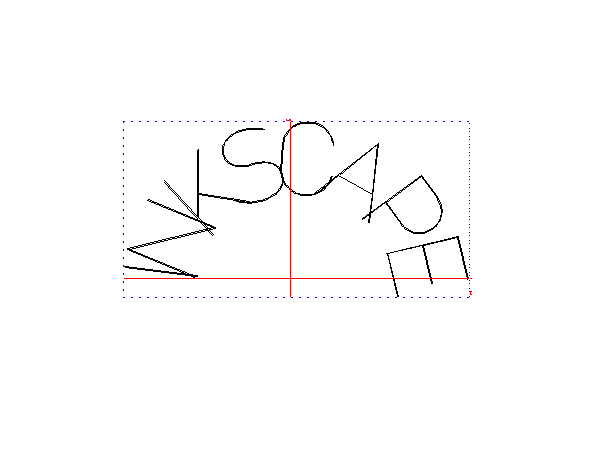
- Like this
- Circular Text.png (9.06 KiB) Viewed 21625 times
Re: Circular text in inkscape
Text on path should help.
Perhaps Milan is your name?
Perhaps Milan is your name?
Re: Circular text in inkscape
make a cirkel and write the text, then select both element, then go to Text>Put on path.
result (- shading and color)
(- shading and color)
result
 (- shading and color)
(- shading and color)Re: Circular text in inkscape
Thanks nesDK
But why i am draw first circle?
it is not possible without draw any object (Round,Circular,Angular,Random) text apply.
But why i am draw first circle?
it is not possible without draw any object (Round,Circular,Angular,Random) text apply.
Re: Circular text in inkscape
You can draw a curved path. Or you can draw a circle and then Object to Path. Next select the text and the path, then Text menu > Put on Path.
No, you can't make text follow any particular shape or curve without having a path for the text to follow.
No, you can't make text follow any particular shape or curve without having a path for the text to follow.
Basics - Help menu > Tutorials
Manual - Inkscape: Guide to a Vector Drawing Program
Inkscape Community - Inkscape FAQ - Gallery
Inkscape for Cutting Design
Manual - Inkscape: Guide to a Vector Drawing Program
Inkscape Community - Inkscape FAQ - Gallery
Inkscape for Cutting Design
Re: Circular text in inkscape
But i don't required any object in my drawing.when i delete object then Text show with linear.but i required only Text show with circular as my attached file.
Re: Circular text in inkscape
Once you've got your text looking okay, select just the path and set its opacity to 0. It's still present, but completely transparent.
If you later need to find it again, use the View menu to switch to Outline mode where it will still be visible.
If you later need to find it again, use the View menu to switch to Outline mode where it will still be visible.
Re: Circular text in inkscape
as Xav says
so after you have made the text follow the circle, you can just lower the opacity of the circle.
"down in the left corner below the colors, there is an O=100 box. set that value to 0, but only for the circle element"
theres other ways to lower the opacity, so no need to point that out.
Once you've got your text looking okay, select just the path and set its opacity to 0. It's still present, but completely transparent.
so after you have made the text follow the circle, you can just lower the opacity of the circle.
"down in the left corner below the colors, there is an O=100 box. set that value to 0, but only for the circle element"
theres other ways to lower the opacity, so no need to point that out.
 This is a read-only archive of the inkscapeforum.com site. You can search for info here or post new questions and comments at
This is a read-only archive of the inkscapeforum.com site. You can search for info here or post new questions and comments at 

