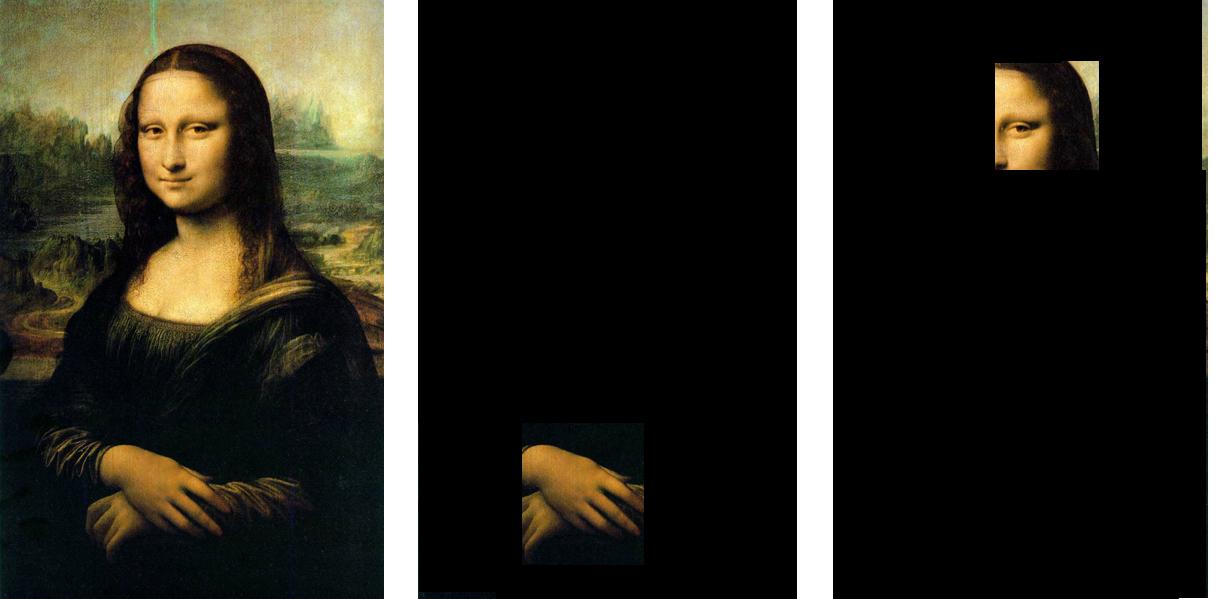See attachment for visual clarification - three images of the mona lisa: 1. complete 2. Blacked out except for one square at the bottom 3. Different part blacked out.
Hello, this is a general query. Let's say you have an image of a painting and wish to display different parts of it WITHOUT reducing the image to tiles... ie I wish to retain the position of the part of the image I am displaying... but black out the rest.
How do I do this? Let me be clearer: I wish to block out parts of an image & display it bit by bit. Sort of like a grid. Black out certain parts and leave other parts. I don't want to "tile" the image since I don't want to break the image down... This is for a trivia game... I need to do this for a lot of images...
How do I display one part of an image
Re: How do I display one part of an image
1. import the bitmap and select it
1.a. page preferences - set its size to selection size (button)
2. create black squares all over the image
3. send the black square under which you wish to show the image to the background (lower it)
4. export bitmap (page) to png
1.a. page preferences - set its size to selection size (button)
2. create black squares all over the image
3. send the black square under which you wish to show the image to the background (lower it)
4. export bitmap (page) to png
!!! Support wishlist: A new perspective / transformation tool http://tinyurl.com/3uacua4
* Inkscape Tutorial Basics A different approach... http://tinyurl.com/3pextp3
* What do I use Inkscape for http://tinyurl.com/3pbna6l
* Inkscape Tutorial Basics A different approach... http://tinyurl.com/3pextp3
* What do I use Inkscape for http://tinyurl.com/3pbna6l
 This is a read-only archive of the inkscapeforum.com site. You can search for info here or post new questions and comments at
This is a read-only archive of the inkscapeforum.com site. You can search for info here or post new questions and comments at