I'm running Inkscape on Linux and Windows.
We used to see the align and distribute menu. It's not a big deal but that menu is nice to use.
Is there a way to get it back.
display align and distribute
display align and distribute
- Attachments
-
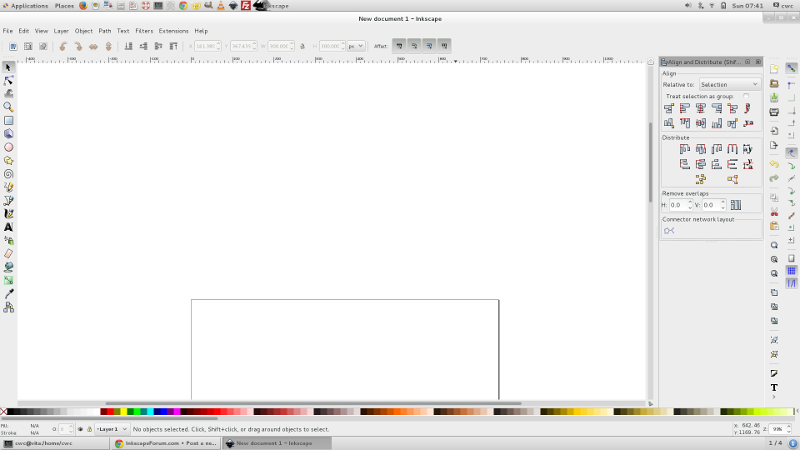
- inkscape-no-menu.png (82.08 KiB) Viewed 3472 times
Re: display align and distribute
It doesn't show using View - Show/Hide toolbars?
Re: display align and distribute
No . it does not. Right now I'm using Linux (Centos and Gentoo)
Re: display align and distribute
Hi.
Try the live chatboard.
Probably gtk/system related problem, and it may get the fastest solve there:
https://inkscape.org/en/community/discussion/
Try the live chatboard.
Probably gtk/system related problem, and it may get the fastest solve there:
https://inkscape.org/en/community/discussion/
Re: display align and distribute
Weird thread!!
If you're using a development version of 0.91, it might be that you just closed it. Try opening by clicking Object menu > Align and Distribute.
If you're using a development version of 0.91, it might be that you just closed it. Try opening by clicking Object menu > Align and Distribute.
Basics - Help menu > Tutorials
Manual - Inkscape: Guide to a Vector Drawing Program
Inkscape Community - Inkscape FAQ - Gallery
Inkscape for Cutting Design
Manual - Inkscape: Guide to a Vector Drawing Program
Inkscape Community - Inkscape FAQ - Gallery
Inkscape for Cutting Design
-
tylerdurden
- Posts: 2344
- Joined: Sun Apr 14, 2013 12:04 pm
- Location: Michigan, USA
Re: display align and distribute
Not a toolbar, it's a dialog, so F12 is the show/hide shortcut.
If that doesn't get it back, maybe it's off-screen somewhere?
https://bugs.launchpad.net/inkscape/+bug/1244397
Hope this helps...
If that doesn't get it back, maybe it's off-screen somewhere?
Exit from Inkscape and open this file with a text editor:
~/.config/inkscape/preferences.xml
...look for:
id="dialogs">
...and you'll see an XML record for each of the dialog windows with their positions set with something like:
x="456"
y="231"
...just replace those numbers with something like 100 and 100 - and the next time you open Inkscape, the dialog will default to opening at that location...then you can move it someplace else, cleanly exit inkscape again...and everything will be OK from then on.
https://bugs.launchpad.net/inkscape/+bug/1244397
Hope this helps...
Have a nice day.
I'm using Inkscape 0.92.2 (5c3e80d, 2017-08-06), 64 bit win8.1
The Inkscape manual has lots of helpful info! http://tavmjong.free.fr/INKSCAPE/MANUAL/html/
I'm using Inkscape 0.92.2 (5c3e80d, 2017-08-06), 64 bit win8.1
The Inkscape manual has lots of helpful info! http://tavmjong.free.fr/INKSCAPE/MANUAL/html/
-
tylerdurden
- Posts: 2344
- Joined: Sun Apr 14, 2013 12:04 pm
- Location: Michigan, USA
Re: display align and distribute
PS
Within the GUI, there is also a shortcut to move the dialogs: Alt+Spacebar+M, then tapping an arrow key will cause the dialog window outline to follow the pointer... click to drop onscreen.
Within the GUI, there is also a shortcut to move the dialogs: Alt+Spacebar+M, then tapping an arrow key will cause the dialog window outline to follow the pointer... click to drop onscreen.
Have a nice day.
I'm using Inkscape 0.92.2 (5c3e80d, 2017-08-06), 64 bit win8.1
The Inkscape manual has lots of helpful info! http://tavmjong.free.fr/INKSCAPE/MANUAL/html/
I'm using Inkscape 0.92.2 (5c3e80d, 2017-08-06), 64 bit win8.1
The Inkscape manual has lots of helpful info! http://tavmjong.free.fr/INKSCAPE/MANUAL/html/
Re: display align and distribute
tylerdurden wrote:Not a toolbar, it's a dialog, so F12 is the show/hide shortcut.
If that doesn't get it back, maybe it's off-screen somewhere?
(…)
https://bugs.launchpad.net/inkscape/+bug/1244397
Bug #1244397 is a problem specific to Inkscape on (Mac) OS X 10.9 or later, and does not track issues reported by Linux or Windows users. AFAICT 1885 only mentioned using Linux and Windows …
[edit] Off-screen Inkscape dialogs on Windows are tracked here: Bug #379463. AFAICT there are no such reports from Linux users so far.[/edit]
-
tylerdurden
- Posts: 2344
- Joined: Sun Apr 14, 2013 12:04 pm
- Location: Michigan, USA
Re: display align and distribute
Ja, I didn't mean to imply that the issue was the bug, but to indicate the source of the workaround for off screen windows.
Have a nice day.
I'm using Inkscape 0.92.2 (5c3e80d, 2017-08-06), 64 bit win8.1
The Inkscape manual has lots of helpful info! http://tavmjong.free.fr/INKSCAPE/MANUAL/html/
I'm using Inkscape 0.92.2 (5c3e80d, 2017-08-06), 64 bit win8.1
The Inkscape manual has lots of helpful info! http://tavmjong.free.fr/INKSCAPE/MANUAL/html/
 This is a read-only archive of the inkscapeforum.com site. You can search for info here or post new questions and comments at
This is a read-only archive of the inkscapeforum.com site. You can search for info here or post new questions and comments at 