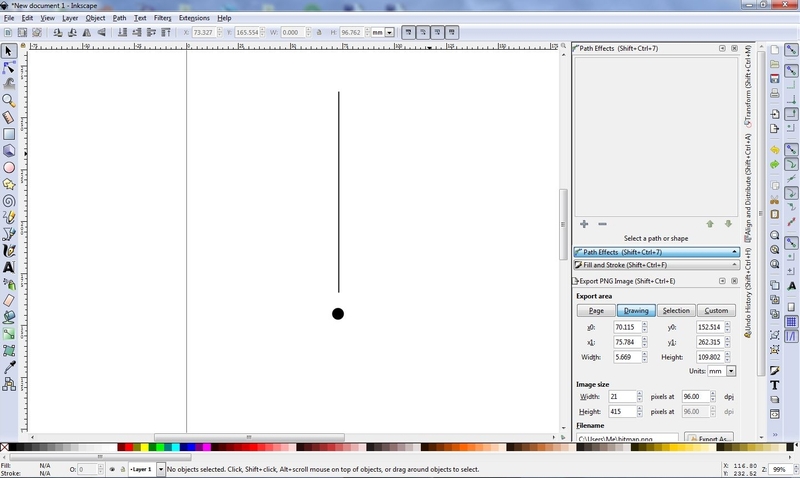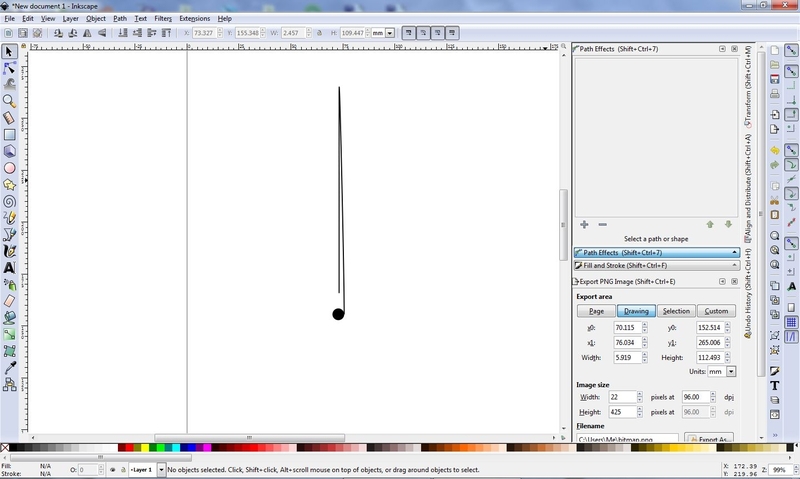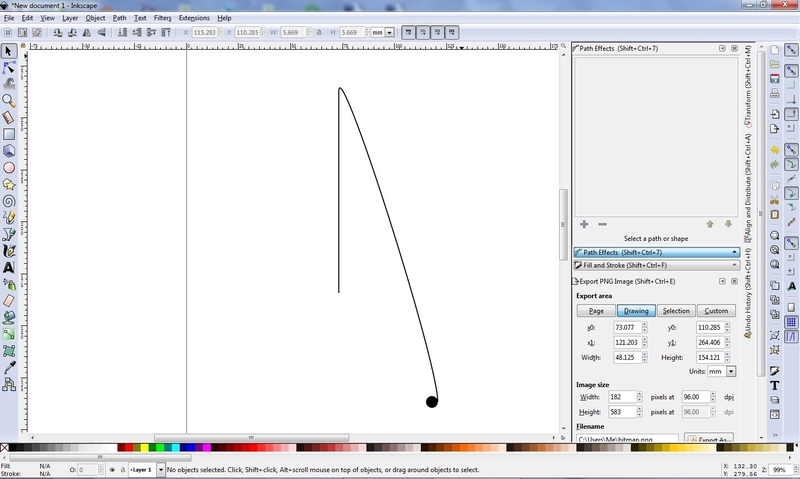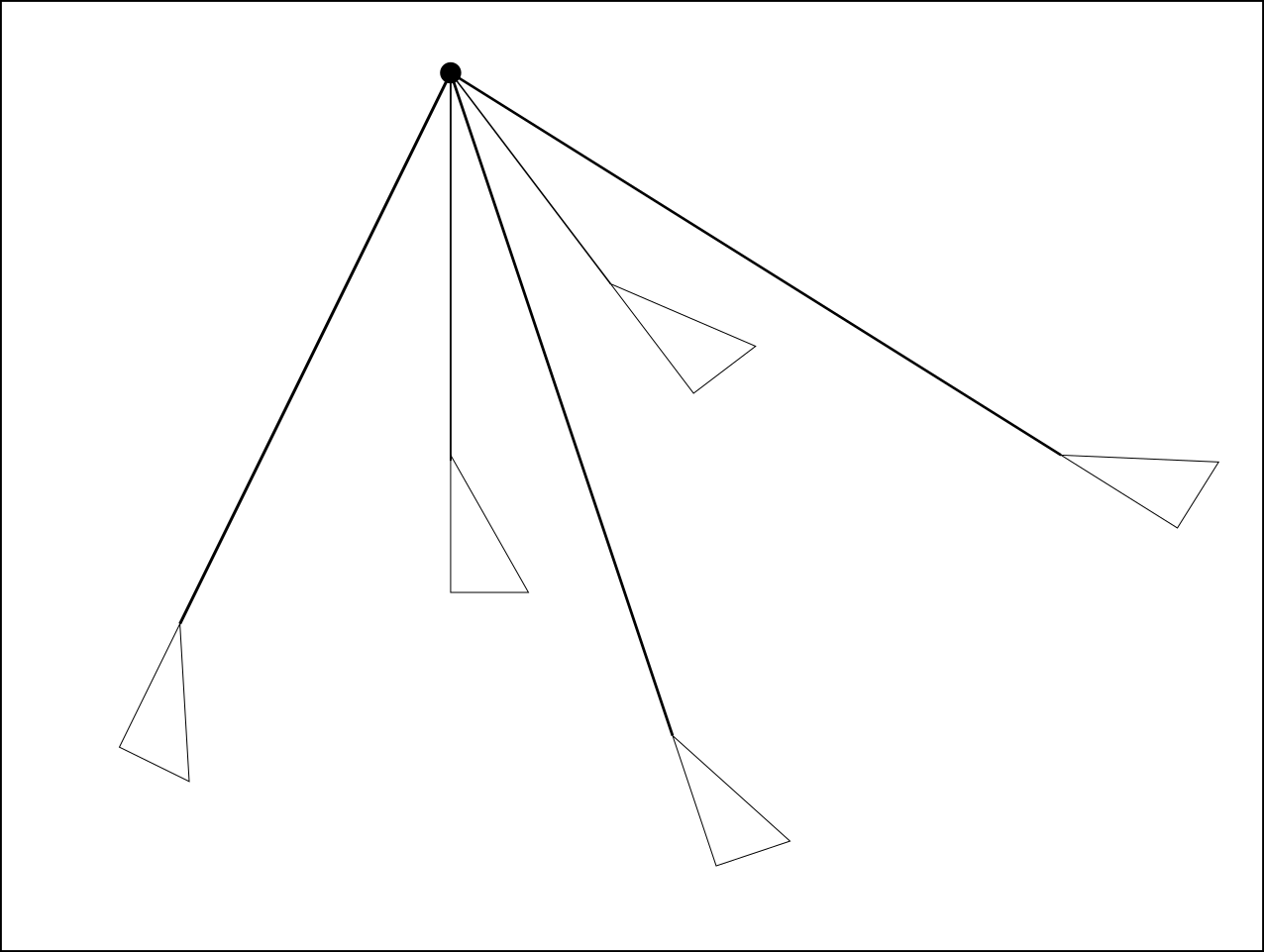Can you resize an object within a group?
Can you resize an object within a group?
I want to attach an object to a line, and I want the ability to freely grab and move or rotate both line and object together but with the ability to lengthen or shorten the line without the attached object being resized. Is this possible?
Thanks!
Thanks!
Re: Can you resize an object within a group?
Yes, there is a path effect for this. It's called Attach Path.
Something doesn't work? - Keeping an eye on the status bar can save you a lot of time!
Inkscape FAQ - Learning Resources - Website with tutorials (German and English)
Inkscape FAQ - Learning Resources - Website with tutorials (German and English)
Re: Can you resize an object within a group?
(but I wonder what this has to do with the title of your question?)
Something doesn't work? - Keeping an eye on the status bar can save you a lot of time!
Inkscape FAQ - Learning Resources - Website with tutorials (German and English)
Inkscape FAQ - Learning Resources - Website with tutorials (German and English)
Re: Can you resize an object within a group?
Thanks, Moini. I see a quick video tutorial on Attach Path LPE, but I don't understand it and can't seem to apply it. Can you or someone tell me the procedure to attach a line to an object so I can resize the line by grabbing the object?
The reason for the title was that I thought the only way to move two objects together would be to group them. Then once grouped, I'd want to resize only one in the group, such as the line.
The reason for the title was that I thought the only way to move two objects together would be to group them. Then once grouped, I'd want to resize only one in the group, such as the line.
Re: Can you resize an object within a group?
I just figured out how to attach the line to an object, but as soon as it attaches, the line skews and thickens in certain areas rather than keeping it a simple thin line. I can move it around, but how do you just keep it a thin simple line?
Re: Can you resize an object within a group?
Are you able to share a screenshot or a short screencast plus the file, demonstrating what the problem is that you're experiencing? I don't know what this line thickening could be.
Something doesn't work? - Keeping an eye on the status bar can save you a lot of time!
Inkscape FAQ - Learning Resources - Website with tutorials (German and English)
Inkscape FAQ - Learning Resources - Website with tutorials (German and English)
Re: Can you resize an object within a group?
Sure. Here I created a simple vertical line and a black dot to attach to the line. This time it didn't thicken the line, probably because it's a perfectly vertical line. Before, it was a slanted line, and the middle section of the line became wider and had fill.
Re: Can you resize an object within a group?
I don't know anything about that LPE, but there's a way to do what you want already. A couple of ways.
One way is to do what's called "entering the group". If you double-click on any object of a group, you enter the group. Then you can select individual objects by clicking once on them. But you have to remember to exit the group, by clicking on some other object that wasn't part of that group.
For myself, I get confused with entering groups, so I would do it differently. I would just use the Node tool to select the object. Unlike the Selection tool, the Node tool doesn't recognize groups. So you can select it with the Node tool. Then depending on what kind of edit you want to do, you might switch back to the Selection tool. If you want to make the line longer, you can do that with the Node tool, by dragging one of the end nodes.
Edit
Out of curiosity, where's that video? I'd like to see how the LPE works.
One way is to do what's called "entering the group". If you double-click on any object of a group, you enter the group. Then you can select individual objects by clicking once on them. But you have to remember to exit the group, by clicking on some other object that wasn't part of that group.
For myself, I get confused with entering groups, so I would do it differently. I would just use the Node tool to select the object. Unlike the Selection tool, the Node tool doesn't recognize groups. So you can select it with the Node tool. Then depending on what kind of edit you want to do, you might switch back to the Selection tool. If you want to make the line longer, you can do that with the Node tool, by dragging one of the end nodes.
Edit
Out of curiosity, where's that video? I'd like to see how the LPE works.
Basics - Help menu > Tutorials
Manual - Inkscape: Guide to a Vector Drawing Program
Inkscape Community - Inkscape FAQ - Gallery
Inkscape for Cutting Design
Manual - Inkscape: Guide to a Vector Drawing Program
Inkscape Community - Inkscape FAQ - Gallery
Inkscape for Cutting Design
Re: Can you resize an object within a group?
what an amazing LPE just so much you could do with it go team Inkscape! Of course when I say you I don't mean me!
Control click with the selection tool on any object in a group (or not) to select it immediately.
Control click with the selection tool on any object in a group (or not) to select it immediately.
Your mind is what you think it is.
Re: Can you resize an object within a group?
@lightmare your pictures look 'unsuspicious'. When it happens again, please share a file that has the issue. It might be that there's an additional LPE on the path, or maybe it just has a fill, or a filter applied to it.
Something doesn't work? - Keeping an eye on the status bar can save you a lot of time!
Inkscape FAQ - Learning Resources - Website with tutorials (German and English)
Inkscape FAQ - Learning Resources - Website with tutorials (German and English)
Re: Can you resize an object within a group?
brynn and druban, I want more than just selecting an object within a group. I realize now that I wasn't clear enough. I'm looking to grab an object that is attached to one end of a line and move it while it remains attached to the line, but the other end of the line stays where it is, so the line gets automatically resized as I drag the object, but the object remains the same size. I forgot that part. Sorry!
Moini, I checked and yes other LPE's were on the path. But I eliminated them and the same thing happened. The options like "start path position" and "start path curve start", etc. I'd like to understand, but I don't. That's probably part of the problem.
Here's the thread where the attach path LPE video was linked to.
viewtopic.php?t=32291
Moini, I checked and yes other LPE's were on the path. But I eliminated them and the same thing happened. The options like "start path position" and "start path curve start", etc. I'd like to understand, but I don't. That's probably part of the problem.
Here's the thread where the attach path LPE video was linked to.
viewtopic.php?t=32291
Re: Can you resize an object within a group?
lightmare, please share a file for it, as requested, if you want help with it.
Just ignore the number fields in the dialog if you don't understand them and use the handles on the canvas, as shown in the video. They do the same thing as the handles.
Just ignore the number fields in the dialog if you don't understand them and use the handles on the canvas, as shown in the video. They do the same thing as the handles.
Something doesn't work? - Keeping an eye on the status bar can save you a lot of time!
Inkscape FAQ - Learning Resources - Website with tutorials (German and English)
Inkscape FAQ - Learning Resources - Website with tutorials (German and English)
Re: Can you resize an object within a group?
can you tell why you want to use this particular LPE, or rather why you want this effect of attaching one end of the path to an object? Chances are that because of the end node always being cusp this will not give you the result you want. It's possible that in the future someone will change the LPE to include an option for the type of node at the junction which IMO would make this LPE more functional
As far as your example posted, if you want your dot attached to the other end you have to designate start or end when linking the path. In any case this lpe will never allow you to move the original line ends but always constructs a line between the moving object and the path with the LPE.
Not knowing how much familiarity you have with Inkscape, I suggest that you might want to try the nodetool IF AND ONLY IF you don't actually know what that tool does, if you do then you should ignore this particular bit of advice
As far as your example posted, if you want your dot attached to the other end you have to designate start or end when linking the path. In any case this lpe will never allow you to move the original line ends but always constructs a line between the moving object and the path with the LPE.
Not knowing how much familiarity you have with Inkscape, I suggest that you might want to try the nodetool IF AND ONLY IF you don't actually know what that tool does, if you do then you should ignore this particular bit of advice
Your mind is what you think it is.
Re: Can you resize an object within a group?
Moini, here is a quick file. I created a vertical line and a triangle with one side along the same vertical, then I attached path. Dragging the triangle curves the line. I'd like to be able to anchor the other end of the line so that I can rotate the group and also resize only the line.
druban, I don't know if this LPE is what I want, but the reason I want to be able to anchor one end of the line and to resize only the line when rotating and stretching the group is that I want the ability for an object like this triangle to retain its precise internal geometry and size, but for one side of the triangle to "point" at an external dot, no matter where I place the object. Sort of like moving an object's center of rotation to an external point but with the added ability to move the object near or far from that point.
druban, I don't know if this LPE is what I want, but the reason I want to be able to anchor one end of the line and to resize only the line when rotating and stretching the group is that I want the ability for an object like this triangle to retain its precise internal geometry and size, but for one side of the triangle to "point" at an external dot, no matter where I place the object. Sort of like moving an object's center of rotation to an external point but with the added ability to move the object near or far from that point.
Re: Can you resize an object within a group?
I think druban is right, use the node tool. I'm not sure I really understand what you want to do, but it might be this:
- Don't use the LPE
- Draw your line
- Draw your triangle
- Snap them together at one node
- Select both, switch to node tool
- in the tool bar on the far right, there is an icon to show transformation handles for selected nodes. Activate it.
- now select all nodes that you want to move or resize or rotate.
- now use the handles to do that.
Could this be what you want to do?
It sounded a bit as if you were trying to make a compass in SVG, tbh. I don't think I got it...
- Don't use the LPE
- Draw your line
- Draw your triangle
- Snap them together at one node
- Select both, switch to node tool
- in the tool bar on the far right, there is an icon to show transformation handles for selected nodes. Activate it.
- now select all nodes that you want to move or resize or rotate.
- now use the handles to do that.
Could this be what you want to do?
It sounded a bit as if you were trying to make a compass in SVG, tbh. I don't think I got it...
Something doesn't work? - Keeping an eye on the status bar can save you a lot of time!
Inkscape FAQ - Learning Resources - Website with tutorials (German and English)
Inkscape FAQ - Learning Resources - Website with tutorials (German and English)
Re: Can you resize an object within a group?
I did what you said with the node tool and handles, but I couldn't get it to do what I'm looking to do. Here is an example of what I'd like to do more easily. It took me a few minutes to do this by duplicating lines and triangles, moving rotation center of triangle to its corner, snapping that corner to each line, duplicating lines to use lines to guides, and rotating each triangle to snap to each guide. Attached is png and svg.
Re: Can you resize an object within a group?
Maybe like this: https://framadrive.org/s/aRDHjTQHKWSk4nn
This uses Grouping with Ctrl+G, duplicating with Ctrl+D, snapping the rotation center to a node, clicking with Ctrl to select an object inside a group, using Alt+Ctrl to move a node in direction of its handles, and snapping the triangle corner node to the path.
This uses Grouping with Ctrl+G, duplicating with Ctrl+D, snapping the rotation center to a node, clicking with Ctrl to select an object inside a group, using Alt+Ctrl to move a node in direction of its handles, and snapping the triangle corner node to the path.
Something doesn't work? - Keeping an eye on the status bar can save you a lot of time!
Inkscape FAQ - Learning Resources - Website with tutorials (German and English)
Inkscape FAQ - Learning Resources - Website with tutorials (German and English)
Re: Can you resize an object within a group?
Yeah, that's a little bit faster. Thanks for creating that video. Although I can get by doing this sort of thing, it would be really nice to be able to anchor a point and resize only one object in a group while dragging another. I guess it's not possible with the current version of Inkscape. Thanks for all of your help!
Re: Can you resize an object within a group?
I'm not sure why you use a group for that (triangles at the end of a line). It looks like you could draw the line and the triangle as one object. Then just select the nodes of the triangle, switch on the handles, and resize only those nodes.
Basics - Help menu > Tutorials
Manual - Inkscape: Guide to a Vector Drawing Program
Inkscape Community - Inkscape FAQ - Gallery
Inkscape for Cutting Design
Manual - Inkscape: Guide to a Vector Drawing Program
Inkscape Community - Inkscape FAQ - Gallery
Inkscape for Cutting Design
Re: Can you resize an object within a group?
That was because the rotation center needed to be set each time the node selection was lost.
Something doesn't work? - Keeping an eye on the status bar can save you a lot of time!
Inkscape FAQ - Learning Resources - Website with tutorials (German and English)
Inkscape FAQ - Learning Resources - Website with tutorials (German and English)
 This is a read-only archive of the inkscapeforum.com site. You can search for info here or post new questions and comments at
This is a read-only archive of the inkscapeforum.com site. You can search for info here or post new questions and comments at