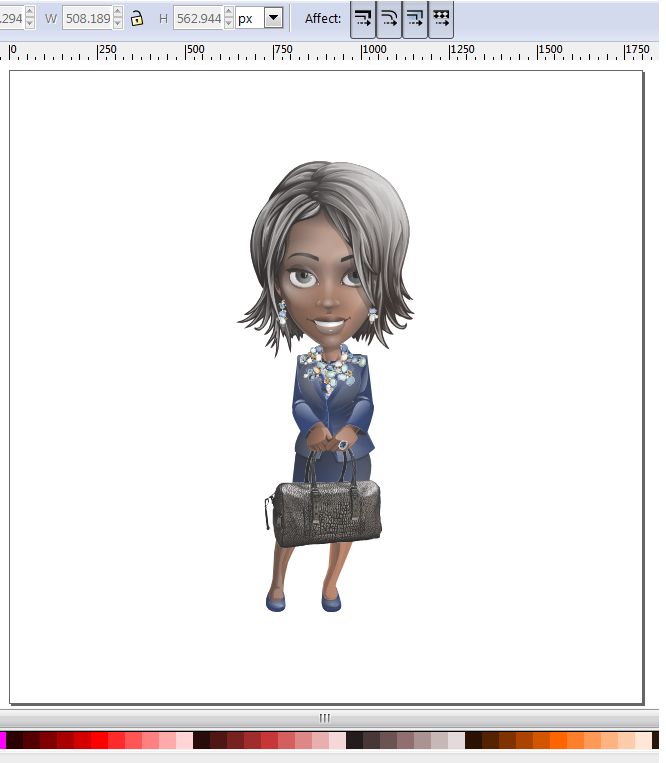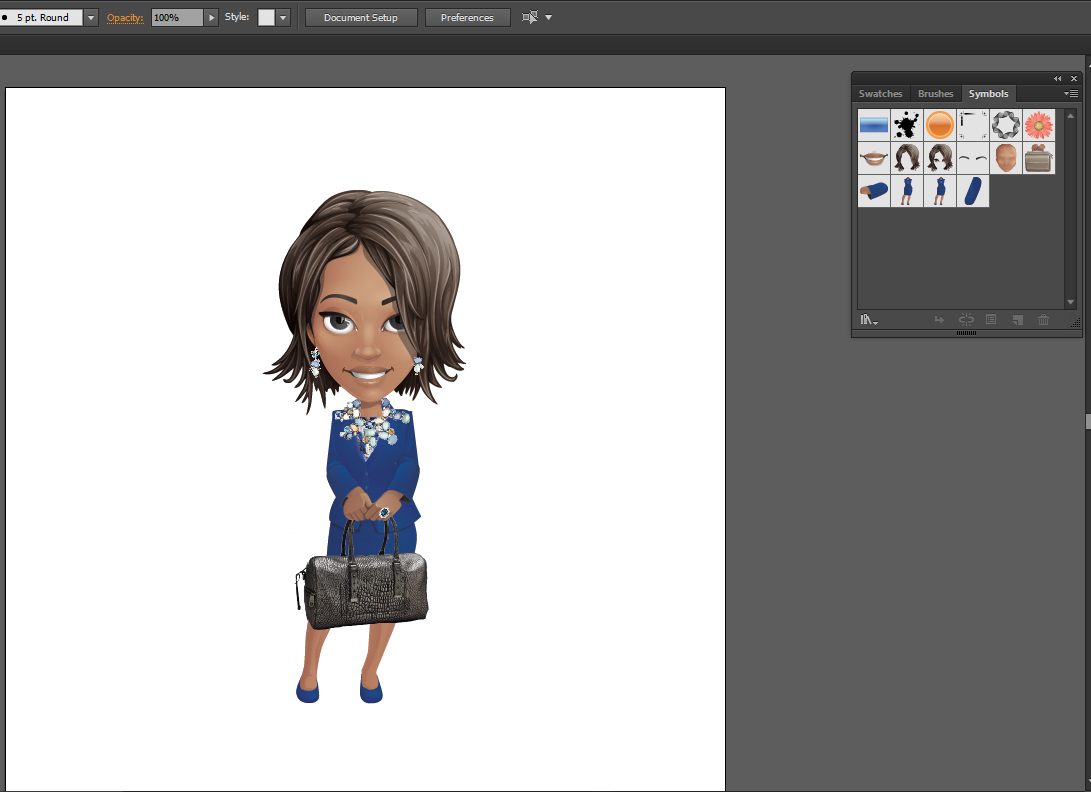Hi
I just downloaded the FREE version to test it out.
I opened an AI file and the colors are not anywhere near the original.
Here is the file opened in Inkscape
Here is the file in Adobe Illustrator
Can you tell me what I have to do to make it when it is opened in Inkscape that the colors are the same?
Thanks
Pam
Why do my AI files look different?
Re: Why do my AI files look different?
Hi.
Inkscape doesn't support a couple of things by default, such as:
working in a different colour profile than rgba,
using gradient meshes,
a wide variety of object blending -like hard light or color dodge.
If that is the latter, it can easily be a show stopper.
(If it is a combination with the cmyk profile too, there can be other surprises as well.)
Inkscape doesn't support a couple of things by default, such as:
working in a different colour profile than rgba,
using gradient meshes,
a wide variety of object blending -like hard light or color dodge.
If that is the latter, it can easily be a show stopper.
(If it is a combination with the cmyk profile too, there can be other surprises as well.)
 This is a read-only archive of the inkscapeforum.com site. You can search for info here or post new questions and comments at
This is a read-only archive of the inkscapeforum.com site. You can search for info here or post new questions and comments at