Inkscape changes Arial font to Sans after update to 0.91
-
RubenGeert
- Posts: 24
- Joined: Thu May 16, 2013 10:23 pm
Inkscape changes Arial font to Sans after update to 0.91
Dear all,
I've a huge bunch of files created in Inkscape 0.48. When I open them in 0.91, all Arial fonts are changed to Sans. Is there any way to prevent this from happening?
Thanks in advance!
I've a huge bunch of files created in Inkscape 0.48. When I open them in 0.91, all Arial fonts are changed to Sans. Is there any way to prevent this from happening?
Thanks in advance!
Re: Inkscape changes Arial font to Sans after update to 0.91
Do you mean when you select the text, it shows as Sans?
For some reason which I don't understand, it shows "Sans" at the top of the menu, when you first open the file. But "Sans" by itself, is not a font. If you select the text, it should show as Arial.
I've noticed that sometimes I have to actually highlight some text, not just select it, to show the proper font. It's definitely annoying.
For some reason which I don't understand, it shows "Sans" at the top of the menu, when you first open the file. But "Sans" by itself, is not a font. If you select the text, it should show as Arial.
I've noticed that sometimes I have to actually highlight some text, not just select it, to show the proper font. It's definitely annoying.
Basics - Help menu > Tutorials
Manual - Inkscape: Guide to a Vector Drawing Program
Inkscape Community - Inkscape FAQ - Gallery
Inkscape for Cutting Design
Manual - Inkscape: Guide to a Vector Drawing Program
Inkscape Community - Inkscape FAQ - Gallery
Inkscape for Cutting Design
-
RubenGeert
- Posts: 24
- Joined: Thu May 16, 2013 10:23 pm
Re: Inkscape changes Arial font to Sans after update to 0.91
Thanks but that's not the case. Text that used to be Arial clearly isn't Arial anymore. The font type has changed. If I select the text and set it to Arial, I see the shapes of the letters change back to what they used to look like. Also, text that used to fit in boxes doesn't always fit anymore until I change it back to Arial manually.
Some of the text is contained in groups, which -I believe but please correct me if I'm wrong- makes it impossible to batch change it back to Arial.
Some of the text is contained in groups, which -I believe but please correct me if I'm wrong- makes it impossible to batch change it back to Arial.
Re: Inkscape changes Arial font to Sans after update to 0.91
Do you mean to say that you had some SVG files with text in them, and the font was Arial, and that after you installed 0.91, the font changed, without you ever opening the files?
Honestly, I don't think that's possible. I could be wrong, but I would be fairly shocked if that's wrong.
Honestly, I don't think that's possible. I could be wrong, but I would be fairly shocked if that's wrong.
Basics - Help menu > Tutorials
Manual - Inkscape: Guide to a Vector Drawing Program
Inkscape Community - Inkscape FAQ - Gallery
Inkscape for Cutting Design
Manual - Inkscape: Guide to a Vector Drawing Program
Inkscape Community - Inkscape FAQ - Gallery
Inkscape for Cutting Design
Re: Inkscape changes Arial font to Sans after update to 0.91
I'd be interested to see the file before you try this:
Possible workaround:
If Arial is indeed installed on your system (if it is not, or the font has a slightly different name than before, like Arial regular, Arial bold, ... then that might be the cause), then you can just do a search for all text that is written in Arial font in the file (Ctrl+F, then select the right combinations of checkboxes and enter arial or Arial). After this, all text that is written using Arial should be selected and you can just change the font back using the text and font dialog.
But maybe there was just the font family 'sans' saved in the SVG data, and now the sans is substituted by another sans font than Arial - in that case, you need to search for 'sans' instead of 'Arial'.
Possible workaround:
If Arial is indeed installed on your system (if it is not, or the font has a slightly different name than before, like Arial regular, Arial bold, ... then that might be the cause), then you can just do a search for all text that is written in Arial font in the file (Ctrl+F, then select the right combinations of checkboxes and enter arial or Arial). After this, all text that is written using Arial should be selected and you can just change the font back using the text and font dialog.
But maybe there was just the font family 'sans' saved in the SVG data, and now the sans is substituted by another sans font than Arial - in that case, you need to search for 'sans' instead of 'Arial'.
Something doesn't work? - Keeping an eye on the status bar can save you a lot of time!
Inkscape FAQ - Learning Resources - Website with tutorials (German and English)
Inkscape FAQ - Learning Resources - Website with tutorials (German and English)
Re: Inkscape changes Arial font to Sans after update to 0.91
Yeah, that's the ONLY way what you describe could happen -- Arial is not installed on the system that you are now (since installing 0.91) using. But Arial is so common, it's hard for me to imagine not having it installed.
Plus, if that were the case, wouldn't the file still be calling for Arial (I mean, the file still shows Arial as the font) even if it isn't installed?
Because it doesn't make sense that opening a file on a computer that doesn't have a font installed, could actually change the content of the file.
Plus, if that were the case, wouldn't the file still be calling for Arial (I mean, the file still shows Arial as the font) even if it isn't installed?
Because it doesn't make sense that opening a file on a computer that doesn't have a font installed, could actually change the content of the file.
Basics - Help menu > Tutorials
Manual - Inkscape: Guide to a Vector Drawing Program
Inkscape Community - Inkscape FAQ - Gallery
Inkscape for Cutting Design
Manual - Inkscape: Guide to a Vector Drawing Program
Inkscape Community - Inkscape FAQ - Gallery
Inkscape for Cutting Design
-
RubenGeert
- Posts: 24
- Joined: Thu May 16, 2013 10:23 pm
Re: Inkscape changes Arial font to Sans after update to 0.91
@Both: thanks a million for your suggestions. Of course I've Arial installed; how could I otherwise successfully change text back to Arial?
@Brynn: it's only after opening files that I see that the fonts have changed. So I can't say whether they changed before or after opening them.
@Moini: if you'd like to see an example file's, there's one here: http://www.spss-tutorials.com/downloads/clipboard.zip. Don't mind the contents. All text used to be Arial before updating Inkscape. After updating, everything was "Sans" but I changed back portions of it.
The workaround sounds good! However, the option "Groups" under "Object Types" is greyed out when "Text" is chosen under "Search in". Adjusting text that's not in groups is a relatively minor inconvenience.
@Brynn: it's only after opening files that I see that the fonts have changed. So I can't say whether they changed before or after opening them.
@Moini: if you'd like to see an example file's, there's one here: http://www.spss-tutorials.com/downloads/clipboard.zip. Don't mind the contents. All text used to be Arial before updating Inkscape. After updating, everything was "Sans" but I changed back portions of it.
The workaround sounds good! However, the option "Groups" under "Object Types" is greyed out when "Text" is chosen under "Search in". Adjusting text that's not in groups is a relatively minor inconvenience.
Re: Inkscape changes Arial font to Sans after update to 0.91
brynn wrote:Yeah, that's the ONLY way what you describe could happen -- Arial is not installed on the system that you are now (since installing 0.91) using. But Arial is so common, it's hard for me to imagine not having it installed.
It's quite easy for me to imagine not having Arial installed - it doesn't come by default on many (most?) Linux distributions. It's usually available via the package manager (in Debian and derivatives it's in the ttf-mscorefonts-installer package), but does entail agreeing to a Microsoft EULA.
Microsoft originally intended to create a common collection of fonts that web designers could rely on to be available on almost every machine. Unfortunately they didn't actually go as far as releasing them under a truly free license, then withdrew them in 2002. The license they chose means that the 2002 versions are still available at no cost, but any subsequently updated versions are not. There is a collection of fonts called "Liberation" that are intended to have similar metrics to the main MS web fonts, so can be dropped in as replacements without the layout changing, but they do have different letter forms. More on the original MS web fonts and the Liberation fonts on Wikipedia:
https://en.wikipedia.org/wiki/Core_fonts_for_the_Web
https://en.wikipedia.org/wiki/Liberation_fonts
-
RubenGeert
- Posts: 24
- Joined: Thu May 16, 2013 10:23 pm
Re: Inkscape changes Arial font to Sans after update to 0.91
@Xav: thanks for contributing. However, I'm on Windows 8.1 and "Arial" is unambiguously present in Window's fonts folder. I can open and preview the font file so I really don't think that could be related to the problem in any way.
Re: Inkscape changes Arial font to Sans after update to 0.91
I don't know what Moini had in mind, in asking to see the file. I'm just having a hard time wrapping my head around the idea that a font could be changed simply by installing a different version of Inkscape. The installation process does not even touch existing files. Unless you've been saving your Inkscape files in the installation folder, there's just no connection to be made, as far as I understand it.
Have you tried reversing the process? Uninstall 0.91 and reinstall whatever your previous version was. I'd be interested to see not just the "after" file, but also the "before" file.
Look what I've got for a screenshot. I've never seen that before....well, a couple of things I've never seens before. First of all, it looks like there's actually a font called "Sans", although I'm quite sure I have no such font. And I've also never seen a font with a red line crossed through it.
I couldn't manage to get it in the screenshot, because of my crappy screenshot app. But that selected text is identified in the status bar as Sans 40 px. Yet in the font menu, Arial is highlighted. I didn't highlight it. I just selected the text and opened the menu. So that's a bit odd as well.
Was this file originally created in Inkscape? Maybe that's where the problem starts?
(Thanks for the info on Arial, Xav! I've only ever used Windows, so I guess that's why I thought Arial was ubiquitous.)
Have you tried reversing the process? Uninstall 0.91 and reinstall whatever your previous version was. I'd be interested to see not just the "after" file, but also the "before" file.
Look what I've got for a screenshot. I've never seen that before....well, a couple of things I've never seens before. First of all, it looks like there's actually a font called "Sans", although I'm quite sure I have no such font. And I've also never seen a font with a red line crossed through it.
I couldn't manage to get it in the screenshot, because of my crappy screenshot app. But that selected text is identified in the status bar as Sans 40 px. Yet in the font menu, Arial is highlighted. I didn't highlight it. I just selected the text and opened the menu. So that's a bit odd as well.
Was this file originally created in Inkscape? Maybe that's where the problem starts?
(Thanks for the info on Arial, Xav! I've only ever used Windows, so I guess that's why I thought Arial was ubiquitous.)
- Attachments
-
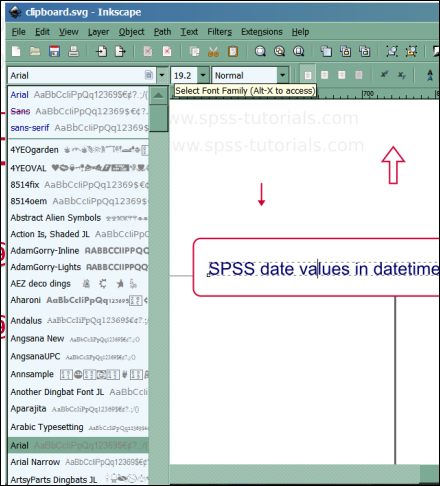
- font.png (118.22 KiB) Viewed 5223 times
Last edited by brynn on Wed Nov 25, 2015 8:54 am, edited 1 time in total.
Reason: typo
Reason: typo
Basics - Help menu > Tutorials
Manual - Inkscape: Guide to a Vector Drawing Program
Inkscape Community - Inkscape FAQ - Gallery
Inkscape for Cutting Design
Manual - Inkscape: Guide to a Vector Drawing Program
Inkscape Community - Inkscape FAQ - Gallery
Inkscape for Cutting Design
Re: Inkscape changes Arial font to Sans after update to 0.91
Hi Ruben,
so I've now looked at your file. You said you had changed a few texts to Arial now, and I see a few texts with
- I guess these are the ones you edited (can't be sure of course - that's why I had explicitly asked for an *unedited* file... :/ )
And then there are other texts, where the only indication about the font is
(for example for '120' and '240')
So that means that in your last Inkscape version, you probably did not explicitly select Arial, but just selected the 'Sans' font family, which is a category of fonts without those little 'hooks' (serifs) that come with fonts like Times New Roman (as opposed to Arial). As the last Inkscape version used Arial to fill in for this font-family, you probably didn't notice.
So Inkscape 0.91 uses a different font as a fallback for the 'Sans' font family than Inkscape 0.48. As it does not say 'Arial' there, Inkscape just uses what is its default Sans-Serif-font, which is no longer Arial, as it probably used to be, but some free (non-Microsoft) font (DejaVu Sans).
Your original files probably do not contain the word 'Arial'.
One way how to change everything back quickly to Arial would be to use the workaround mentioned above. Another option (if *every* text in the document should be Arial) would be to right-click on a text and do 'Select Same' -> Type, then change the font for all texts in the document.
And then in the bug report below, I found the ultimate hint: Extensions -> Text -> Replace font
You can read more about this in comment #2 and following comments here: https://bugs.launchpad.net/inkscape/+bug/1422128
Regards,
Maren
so I've now looked at your file. You said you had changed a few texts to Arial now, and I see a few texts with
Code: Select all
-inkscape-font-specification:Arial;font-family:Arial;- I guess these are the ones you edited (can't be sure of course - that's why I had explicitly asked for an *unedited* file... :/ )
And then there are other texts, where the only indication about the font is
Code: Select all
font-family:SansSo that means that in your last Inkscape version, you probably did not explicitly select Arial, but just selected the 'Sans' font family, which is a category of fonts without those little 'hooks' (serifs) that come with fonts like Times New Roman (as opposed to Arial). As the last Inkscape version used Arial to fill in for this font-family, you probably didn't notice.
So Inkscape 0.91 uses a different font as a fallback for the 'Sans' font family than Inkscape 0.48. As it does not say 'Arial' there, Inkscape just uses what is its default Sans-Serif-font, which is no longer Arial, as it probably used to be, but some free (non-Microsoft) font (DejaVu Sans).
Your original files probably do not contain the word 'Arial'.
One way how to change everything back quickly to Arial would be to use the workaround mentioned above. Another option (if *every* text in the document should be Arial) would be to right-click on a text and do 'Select Same' -> Type, then change the font for all texts in the document.
And then in the bug report below, I found the ultimate hint: Extensions -> Text -> Replace font
You can read more about this in comment #2 and following comments here: https://bugs.launchpad.net/inkscape/+bug/1422128
Regards,
Maren
Something doesn't work? - Keeping an eye on the status bar can save you a lot of time!
Inkscape FAQ - Learning Resources - Website with tutorials (German and English)
Inkscape FAQ - Learning Resources - Website with tutorials (German and English)
Re: Inkscape changes Arial font to Sans after update to 0.91
RubenGeert wrote:@Xav: thanks for contributing. However, I'm on Windows 8.1 and "Arial" is unambiguously present in Window's fonts folder. I can open and preview the font file so I really don't think that could be related to the problem in any way.
Sorry if it wasn't clear, but I wasn't suggesting that as a cause of your problem - I was just replying to Brynn's comment that "it's hard for me to imagine not having it installed".
Further to Moini's last post, "sans-serif", "serif" and "monospace" are fallback names used in the web world which basically mean "use whatever the default system sans-serif font is", and so on. I don't recall these being present on the font menu in 0.48, but are potentially useful when creating an SVG file for use on the web. So I would concur with Moini's conclusion that you hadn't explicitly selected Arial in the original file, but Inkscape was using Arial as the default sans-serif font giving a misleading impression as to what was being saved. On loading the file into 0.91 it's using the system sans-serif font, which is no longer Arial, leading to the issue you're seeing.
-
RubenGeert
- Posts: 24
- Joined: Thu May 16, 2013 10:23 pm
Re: Inkscape changes Arial font to Sans after update to 0.91
So Inkscape 0.48 had its own default fonts and Inkscape 0.91 uses Window's default fonts? A mismatch between those could cause the symptoms I described?
In that case, setting my Window's default sans-serif font to Arial should resolve the problem altogether, right? I'll try and do just that. In case I succeed, I'll let you guys know in this thread. Would be nice if I could solve things so easily.
In that case, setting my Window's default sans-serif font to Arial should resolve the problem altogether, right? I'll try and do just that. In case I succeed, I'll let you guys know in this thread. Would be nice if I could solve things so easily.
Re: Inkscape changes Arial font to Sans after update to 0.91
RubenGeert wrote:In that case, setting my Window's default sans-serif font to Arial should resolve the problem altogether, right? I'll try and do just that. In case I succeed, I'll let you guys know in this thread. Would be nice if I could solve things so easily.
Just to save you some time and effort on this, it's not that simple to change the defaults on Windows. After trying myself and getting nowhere, I headed off to Google, where the only real answer seemed to involve changing settings in the registry. At that point I gave up.
Anyway, changing the default font in Windows isn't really fixing the problem at all, it's just masking the symptoms. The issue will reappear when you upgrade to Windows 10, or pass a file on to someone else. The only real fix is to correct the file so that Arial is explicitly listed as the font to use. As Moini's mentioned, Extensions > Text > Replace Font looks like the best approach.
-
RubenGeert
- Posts: 24
- Joined: Thu May 16, 2013 10:23 pm
Re: Inkscape changes Arial font to Sans after update to 0.91
Thanks a million to all who proposed solutions! It turns out to be utterly simple: the .svg files are just plain text XML files that can be opened with Notepad++!! And the source code is pretty readable too.
Just replace all instances of by . Save, close and open with Inkscape and all is good.
For many .svg files, I'll just use a Python script that uses for looping through all .svg files in a folder and all subfolders. And that's it.
Just replace all instances of
Code: Select all
font-family:SansCode: Select all
font-family:ArialFor many .svg files, I'll just use a Python script that uses
Code: Select all
os.walk()Re: Inkscape changes Arial font to Sans after update to 0.91
I understand that 0.91 now looks for the DejaVu font as its san serif default, but what does it use on Windows installations that don't have DejaVu installed?
On my Windows 8.1 machine it seems to be using MS Reference Sans Serif. Is there any way to either configure Inkscape 0.91 to use something else or make a change on my Windows OS to get Inkscape to use Arial as the replacement to DejaVu? Is there a Windows registry setting or some other option to control what Inkscape uses in place of DejaVu?
Thanks
--Andy
On my Windows 8.1 machine it seems to be using MS Reference Sans Serif. Is there any way to either configure Inkscape 0.91 to use something else or make a change on my Windows OS to get Inkscape to use Arial as the replacement to DejaVu? Is there a Windows registry setting or some other option to control what Inkscape uses in place of DejaVu?
Thanks
--Andy
Re: Inkscape changes Arial font to Sans after update to 0.91
You can choose any font for your default, using the Text and Font dialog (Text menu > Text and Font). After you click on a font in the list, the Set as Default button (bottom-left) becomes activated. So choose whatever font you want, and click Set as Default.
In my experience though, the default changes all by itself. I've never figured out what causes it to change. But I'll choose what I want for my default. And then after a while (weeks or months later) I notice it's not what I chose.
I don't clearly understand what happened with 0.91, with the Sans thing. But I hope the developers will drop that, in the near future. It's confusing to a lot of people, including me!
In my experience though, the default changes all by itself. I've never figured out what causes it to change. But I'll choose what I want for my default. And then after a while (weeks or months later) I notice it's not what I chose.
I don't clearly understand what happened with 0.91, with the Sans thing. But I hope the developers will drop that, in the near future. It's confusing to a lot of people, including me!
Basics - Help menu > Tutorials
Manual - Inkscape: Guide to a Vector Drawing Program
Inkscape Community - Inkscape FAQ - Gallery
Inkscape for Cutting Design
Manual - Inkscape: Guide to a Vector Drawing Program
Inkscape Community - Inkscape FAQ - Gallery
Inkscape for Cutting Design
 This is a read-only archive of the inkscapeforum.com site. You can search for info here or post new questions and comments at
This is a read-only archive of the inkscapeforum.com site. You can search for info here or post new questions and comments at 