Welcome to the forum!
Inkscape has an axonomic grid, so that part is not a problem, if you want to use a grid. But I'm not sure exactly what you mean by smooth edge cube. It seems like a cube would be already smooth, so maybe that's a technical detail that I'm not familiar with.
Could you show an example of what you want to draw?
Without a specific example, I would draw it with a hexagon and a Y shape, like below:
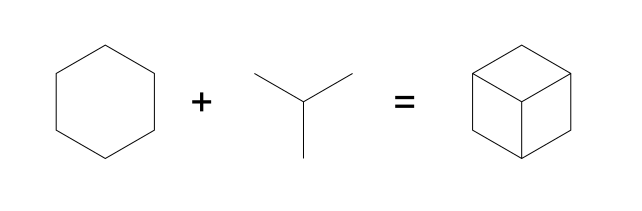
 cu.png
cu.png
(5.74 kB . 642x211)
(viewed 79 times)To draw the hexagon, I used the axonomic grid and the Pen tool, together with snapping. But you could just as well use the Star/Polygon tool, in polygon mode, to draw the hexagon. I drew they Y object the same way, with grid, Pen and snapping. But you could snap to the polygon, rather than the grid too.
You can learn about snapping here:
http://tavmjong.free.fr/INKSCAPE/MANUAL/html/Snapping.htmlIf you're completely new to Inkscape, I would suggest reading Help menu > Tutorials > Basic, Shapes, and Advanced (3 separate tutorials, found in the Help menu). Those tutorials are actually SVG files, so you can draw right on them, and use the examples to practice with.