Hello.
I want to draw a filled-in triangle whose nodes are snapped with the nodes of a regular object, a 4 arms star in my case. So, I select the tool 'Create stars and polygons' and then, above, I put 3 in 'Corners'. A 5 arms little red star appears on the drawing area, that I can drag possibly into my own 4 arms star. In fact the resulting triangle has to become irregular and I don't care of its (rotation) center.
Issue : I observe that I first have to give a minimum surface and orientation to the new triangle, and that the obtained triangle is regular, when one releases the left button of the mouse. Thereafter only, I can - for instance - drag the new triangle to another place, modify its sizes, rotate it, etc. But
there is no mean to drag the nodes of the new triangle one by one, to let them snap by a cusp node or the center node of 'my 4 arms star'. Or am I wrong ?
First and after clicking 'Select and transform objects (F1)', I can drag the triangle so that one of its cusp node is snapped by a choosen cusp node of 'my 4 arms star' : The label 'Cusp node to cusp node' helps therefore.
Second : Selecting the new triangle and playing with the opposite size handle of the the bounding box, I can manage that a second node of the new triangle matches the desired cusp node of 'my 4 arms star'. See the result in the screenshot below.
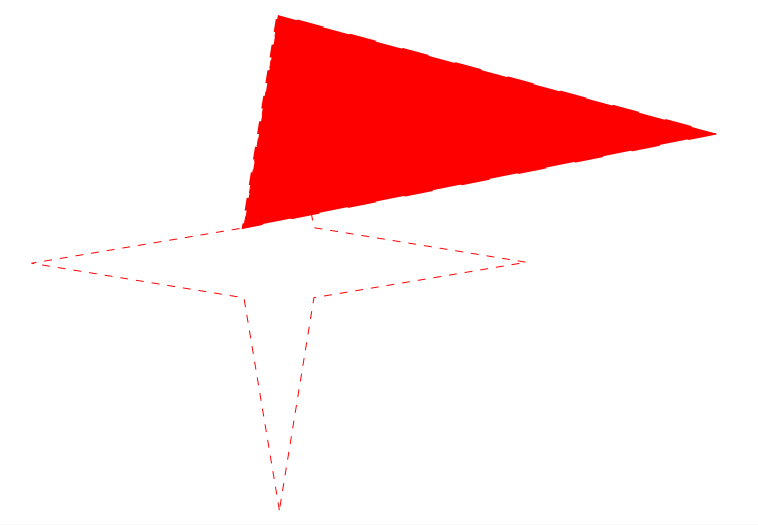
 Polygons node by node.PNG
Polygons node by node.PNG
(12.85 kB . 758x525)
(viewed 120 times)Then, no handel can help me anymore to drag the 3rd cusp point of the new triangle (to the rotation center of 'my 4 arms star').
Not only it takes too much repetitive steps to turn, adust the size of the triangle after it has been moved approximately to the right place, but its shape cannot be modified anymore. --> Wrong method, I think.
A better idea ? Thanks in advance.
My excuses for my bad English.