Hi everyone,
I'm a web developer switching over from CorelDraw and so far InkScape does most of what I've needed to accomplish. My gratitude to the developers!
My problem is this: On my laptop (Ubuntu 18.04), I have a dev copy of a directory structure used on our production servers.
/acs
/acs/dev
/acs/uat
The reason this is done is because, in production, the /acs directory is a NAS mount and the code that resides in its bowels checks the execution directory to set a bunch of debug flags and whatnot. This is by way of saying that I can't just simply move it to my home folder and expect my dev codebase to work without hacks.
I can access these folders in Nautilus (or any other program) without any issues: I am recursively the owner of the lot (I just double-checked this again and in fact, I just in a vain hope gave everybody every available permission, recursively, it's rwxrwxrwx across the board for each file and directory in the hierarchy.)
However, the InkScape File|Open browser does not show the /acs directory in the File System view. It shows everything else, /etc, /usr, /bin etc. It's not even that it shows it but denies permission - it just doesn't show it.
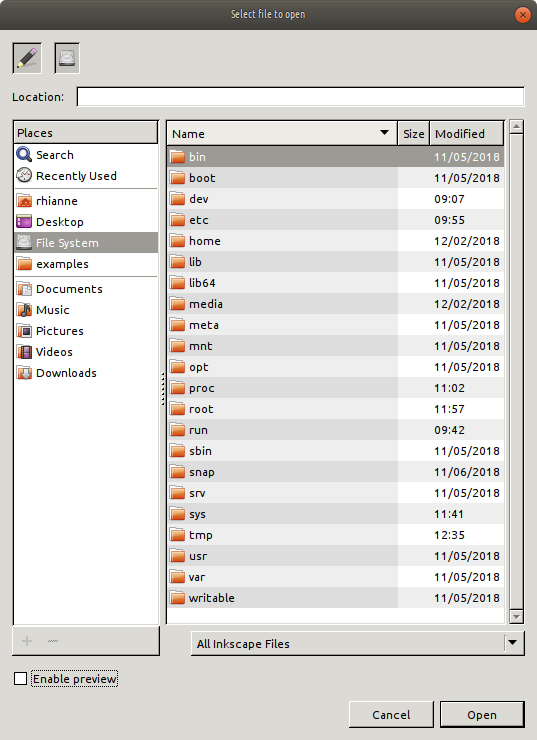
 Screenshot from 2018-06-18 12-57-19.png
Screenshot from 2018-06-18 12-57-19.png
(69.77 kB . 537x740)
(viewed 1721 times)I tried making a symbolic link to /acs in my home folder, it still doesn't show it. If I type /acs in the Location input, it tells me "No such directory".
I've worked around this for the last few days by manually copying the files I need to edit into my home directory and then copying them back after, but this has now gotten old and a right PITA. I want to edit images in-place, please.
I have no idea whether this is a file system permission problem or a bug in InkScape, or due to some idiosyncrasy of how InkScape treats user directories. My last resort is to copy the lot into my home folder and reverse the symbolic link, but this seems like silly overkill. I've trawled through the FAQ and program settings but nothing seems like an obvious solution (to a neophyte like me).
Any help to resolve this would be highly appreciated, and thank you in advance!
Rhianne
PS. It's InkScape 0.92 on Ubuntu 18.04 LTS 64-bit.