Environment: Centos7, Gnome v3.14.2, Inkscape v0.48.4 r9939, Wacom Intuos 4 Pro M, NVIDIA driver v367.35, X.Org server 11 v1.17.2, using 3 Monitors
Question: I want to enable features available to the Wacom input device, but am unable to "check" it in the Input Devices preferences dialog. Only "Core Pointer" is checked and cannot be unchecked.
# cat /home/myusername/.config/inkscape/preferences.xml |grep Wacom
yields:
id="P:Wacom Intuos Pro M Pen stylus"
id="P:Wacom Intuos Pro M Finger touch"
id="E:Wacom Intuos Pro M Pen eraser"
id="C:Wacom Intuos Pro M Pen cursor"
id="P:Wacom Intuos Pro M Pen pad"
Any suggestions, xorg, xsetwacom or preferences.xml edits you can recommend for enabling these features? For instance, eraser doesn't work. Pen works, because it is behaving like a mouse for full [3-monitor] screen.

 Screenshot from 2016-10-21 09-38-33.png
Screenshot from 2016-10-21 09-38-33.png
(125.25 kB . 868x836)
(viewed 2520 times)I have found in another image manipulator software that these features were disabled, but I was able to turn them on in "window" mode. Is there such a setting or xml edit for Inkscape?
Please direct me to a more appropriate forum if this is not where this Inkscape related post should be made.
Thank you

DO'AH!! Through test pilot clicking, I see now that the individual Wacom components can be selected, but not the overall Wacom component. I think this post may be helpful for others though.
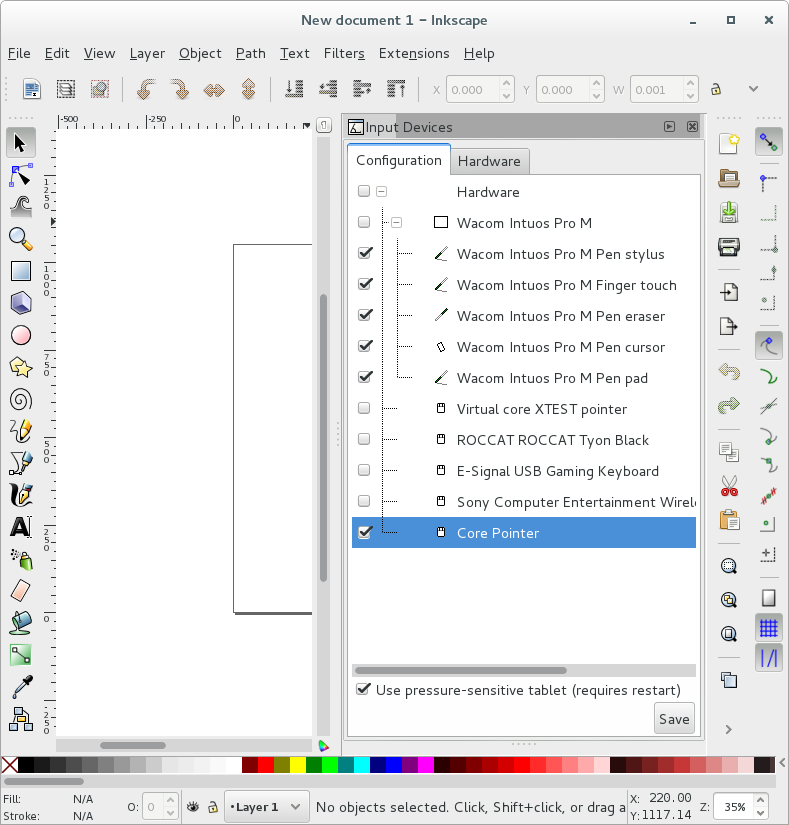
 Screenshot from 2016-10-21 09-59-13.png
Screenshot from 2016-10-21 09-59-13.png
(124.27 kB . 789x825)
(viewed 2382 times)  This is a read-only archive of the inkscapecommunity.com site. You can search for info here or post new questions and comments at inkscape.org/forums
This is a read-only archive of the inkscapecommunity.com site. You can search for info here or post new questions and comments at inkscape.org/forums  This is a read-only archive of the forum.inkscapecommunity.com site. This feature is no longer available.
This is a read-only archive of the forum.inkscapecommunity.com site. This feature is no longer available. 