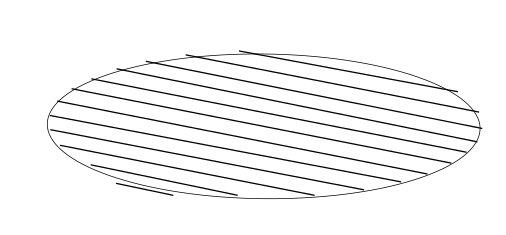
 diagonals in circle.PNG
diagonals in circle.PNG
(15.19 kB . 506x235)
(viewed 124 times)This one I did it manually, but I would imagine there is an easier way.
Maybe in 2 main steps (?):
1. Repeating the lines with Path Effects/Interpolate Sub-paths, or just Duplicate and Distribute.
2. Making a oval Mask to cut the lines or hide the parts that don't fit in the oval shape.
The above steps and just me thinking out load.
It is the second step that I have the hardest time with. Doing a mask like that I just don't know how.
Maybe there is a whole different approach.
Thanks guys!