Подскажите, пожалуйста, как побороть особенность появления прозрачной полоски на стыках при использовании растровой текстуры в текстурной заливке?
Using google translate: (С помощью Google Translate:)
Can you please tell how to overcome the appearance feature of a transparent strip at the joints using a bitmap texture in the texture fill?
Using Bing translate: (С помощью Bing перевод

Tell me, please, how to overcome feature appearance transparent strips on the joints when using bitmap textures in the texture fill?
Снимок из inkscape на котором видна прозрачная полоска на стыке:
google: Snapshot of inkscape where visible transparent strip at the intersection of:
bing: Image from inkscape which visible transparent strip at the intersection:
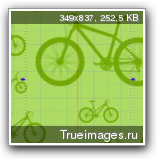
Снимок из gimp на котором видно что в исходном файле с заливкой нет никакой полоски на краю картинки:
google: The picture of the gimp which shows that in the source file with no filling strip on the edge of the image:
bing: Snapshot from the gimp which shows that filled in the source file no strips at the edge of the picture:

Версия Inkscape 0.91 r13725 и 0.92pre2 15127.
ZHirnovMaxim,
I've translated for you, using both google translate (
https://translate.google.com) and bing translate (
http://www.bing.com/translator) because neither one of them is very good. But sometimes comparing what they say can help us to understand. There's no promise we can find a solution, but most of the time when I do this, we do find the answer. But it m ight take longer before we can understand each other.
For future messages, will you please translate?
google:
Я перевел для вас, используя как Google Translate (
https://translate.google.com) и Бинг перевести (
http://www.bing.com/translator), потому что ни один из них не очень хорошо. Но иногда сравнивая то, что они говорят, может помочь нам понять. Там нет обещание, которое мы можем найти решение, но большую часть времени, когда я делаю это, мы находим ответ. Но м IGHT занять больше времени, прежде чем мы сможем понять друг друга.
Для будущих сообщений, вы пожалуйста перевести?
bing:
Я для вас, используя как google перевод (
https://translate.google.com) и Бинг перевод (
http://www.bing.com/translator), потому что ни один из них очень хорошо. Но иногда сравнивая то, что они говорят, что может помочь нам понять. Нет никаких обещаний, что мы можем найти решение, но большую часть времени, когда я делаю это, мы находим ответ. Но m ight занять больше времени, прежде чем мы можем понять друг друга
Для будущих сообщений вы пожалуйста переведут?
 This is a read-only archive of the inkscapecommunity.com site. You can search for info here or post new questions and comments at inkscape.org/forums
This is a read-only archive of the inkscapecommunity.com site. You can search for info here or post new questions and comments at inkscape.org/forums  This is a read-only archive of the forum.inkscapecommunity.com site. This feature is no longer available.
This is a read-only archive of the forum.inkscapecommunity.com site. This feature is no longer available. 