Hi,
I'm new to this forum, though I've been using Inkscape for a few years now.
As a technical writer, I use Inkscape mostly for work purposes. We are now undergoing changes in our software environment, and required a new standard for creating images with callouts (see attached image as a reference). So we went with Inkscape (thanks to yours truly).
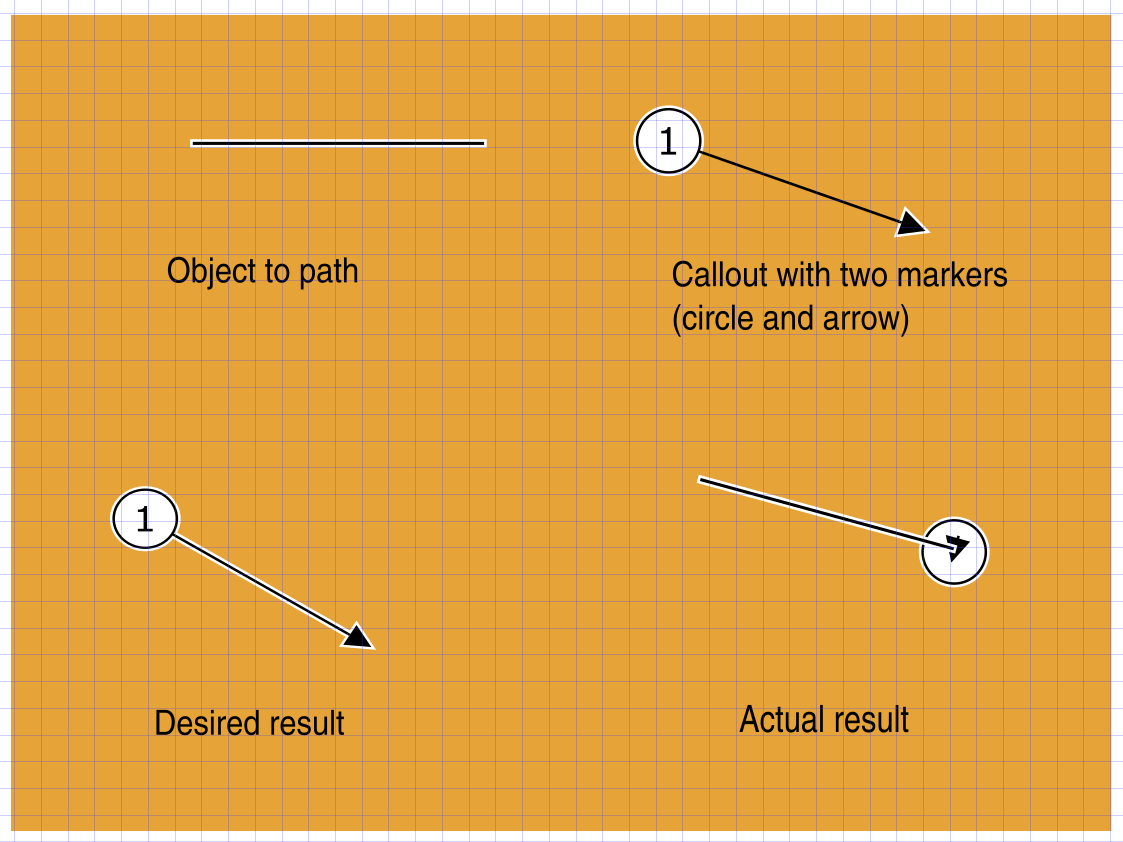
 Callout issue.png
Callout issue.png
(72.58 kB . 1123x842)
(viewed 644 times)Now most writers are not familiar with Inkscape, and because of this it would be best if we automate this as much as possible.
For that purpose I've been trying to create a fully automated callout (the arrow can turn 360° and stretch to any length without distortion or without rotating the content of the circle).
I've been pretty successful by creating and using markers for the circle and the arrow.
Now comes the issue. The entire callout requires a white border. Because the circle and arrow are markers, this was easy enough, but the line (path) does not allow this.
Right now, whenever the arrow is relocated, the white border has to be relocated as well. It's a very minor issue, but believe it or not, this is what they're making a big problem of.
I've looked for an existing solution (mostly object to path, but this screws up the markers, because they tend to follow the object, not the ghost line), but didn't find anything.
In the image I attached you can see the result of applying markers to an object to path situation.
My question now is, does anyone know of a solution to this problem? Either a different approach, or through an existing extension?
I would be eternally grateful to you.
 This is a read-only archive of the inkscapecommunity.com site. You can search for info here or post new questions and comments at inkscape.org/forums
This is a read-only archive of the inkscapecommunity.com site. You can search for info here or post new questions and comments at inkscape.org/forums  This is a read-only archive of the forum.inkscapecommunity.com site. This feature is no longer available.
This is a read-only archive of the forum.inkscapecommunity.com site. This feature is no longer available. 